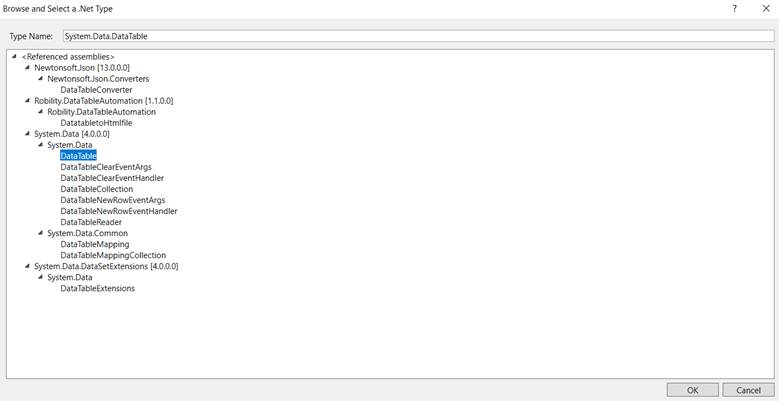Method 1
Create a variable for the activity by pressing CTRL+Q to declare it. Here it is as “details.”
Method 2
Alternatively, we can also declare the variable in the variable section. Enter the name
“details”. Navigate to the variable type and select browse for types.
The .NET types window will open. Enter the “Type name” as “Datatable” and choose
“System.Data.Datatable”, then click OK.