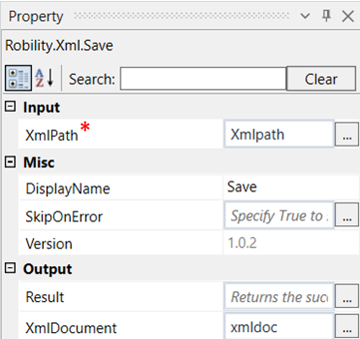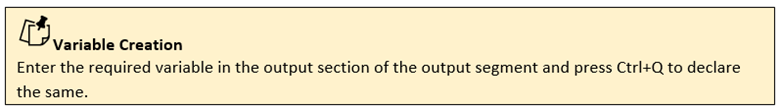This activity is used to save an xml file to which attributes has been added or an
attribute value is set.
Technical Reference
|
INPUT |
XmlPath: Specify the xmlpath to which the file has to be saved. |
|
|
MISC |
DisplayName: Displays the name of the activity. You can also customize the activity name to help troubleshoot issues faster. This name will be used for logging purposes. |
|
|
SkipOnError: It specifies whether to continue executing the workflow even if it throws an error. This supports only Boolean value “True or False”. By default, it is set to “False.” True: Continues the workflow to the next step False: Stops the workflow and throws an error. |
||
|
Version: It specifies the version of the XML automation feature in use |
||
|
OUTPUT |
Result: Returns the success state of the activity. |
|
|
XmlDocument: Declare a variable here to view the saved file. |
*Mandatory fields to execute the workflow
The following example illustrates on how we can use the save activity to save an
xml file.
Example
Refer the create attribute activity document to see how the save activity is used
along with the create attribute activity.