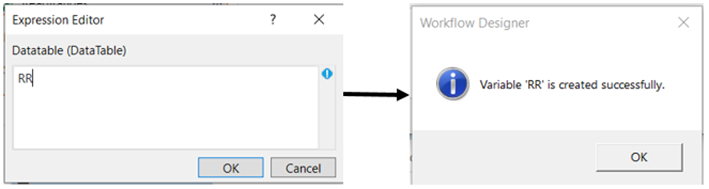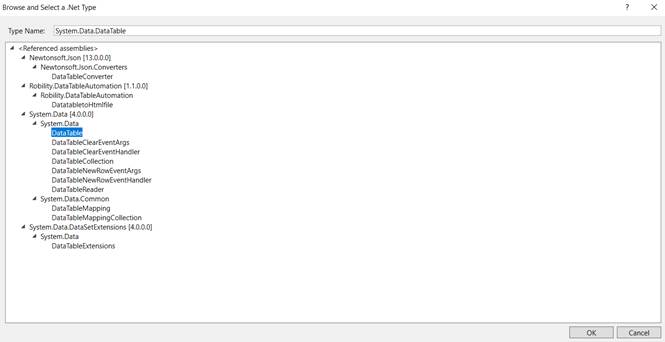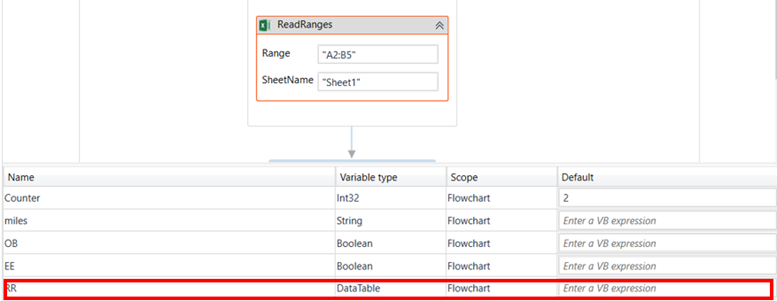There are two steps to create a variable
Method 1 – Click on the “DataTable” property within the “ReadRange” activity and
enter the variable name. In this case, I have used the name "RR" Then, press "Ctrl+Q,"
which is a shortcut key to create a variable.
Method 2 - Click on the Variable pane and enter the name "RR." Then, click on the
"DataTypes" column and select "Browse for types."
The .NET types window will open. Enter the "TypeName" as "DataTable" and choose
"System.Data.DataTable," then click OK.
The variable will be created with the selected data type.