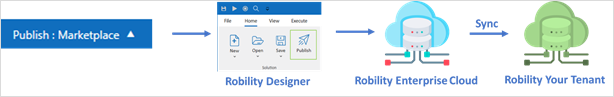The Marketplace section serves as a convenient hub for accessing and integrating
diverse workflows, enhancing the capabilities of the Robility Designer. Pre-built
templates empower users to tailor them to their specific requirements and preferences.
These templates are intuitively designed for ease of use, expediting the automation
process. The templates section includes both Robility AI/ML templates and Robility
templates, offering a versatile selection to meet various automation needs.
How to publish your workflows as Marketplace?
The users can publish their own automation bots to be re-used by everyone or to
be deployed for automation. Publishing the bots can reduce the time and effort
needed to deploy the automation and manage it. It also makes users to collaborate
easily and deploy their automation. The automation bots are published either as
private or Public to the Robility Manager. The Private templates will be available
only to your tenant users in the Robility Manager. The public templates will be
marked as “MarketPlace” and available across all the tenant in the Robility Manager.
Publishing the Template as Private:
Solutions built will be published to “Your Robility Tenant” for your development use.
These templates will be marked as private and be available to all users across
“Your Robility Tenant”.
To publish the templates privately, follow the below steps,
1. Save the template.
2. Navigate to the bottom of the Designer and click on the Publish option.
3. Choose the option as “Private(TenantName)”.
4. Now, under the home menu, go to the Publish option.
5. Mention the solution description and choose the release type either as Major,
Minor or Bug.
6. Based on the release type the new version will change accordingly.
7. Enter the release notes for the template and click on Publish .
8. A success message will appear on the screen displaying that your template
has been published.
All templates published as “Private” will be saved “Your Robility Tenant” and
be available for development use instantly.
Publishing the Template as Marketplace:
Solutions built will be published to the Robility Enterprise cloud for other
clients to use. These templates will be publicly available for all users across
Robility Enterprise Platform.
All templates published as “Marketplace” will be saved in the Robility
Enterprise Cloud and synced to your Robility Tenant in 60 mins automatically.
You will be able to use them once the sync is completed.
To publish the templates publicly, follow the below steps:
1. Save the template solution.
2. Navigate to the bottom of the Designer and click on the Publish option.
3. Choose the option as “Publish (Marketplace)”.
4. Now, under the home menu, go to the Publish option.
5. Mention the solution description and choose the release type either as
Major, Minor or Bug.
6. Enter the release notes for the template and click on Publish .
7. A success message will appear on the screen displaying that your template
has been published.
The templates published as "Marketplace" will be available to all the users across
the tenant under the "Marketplace" in the Robility Manager.