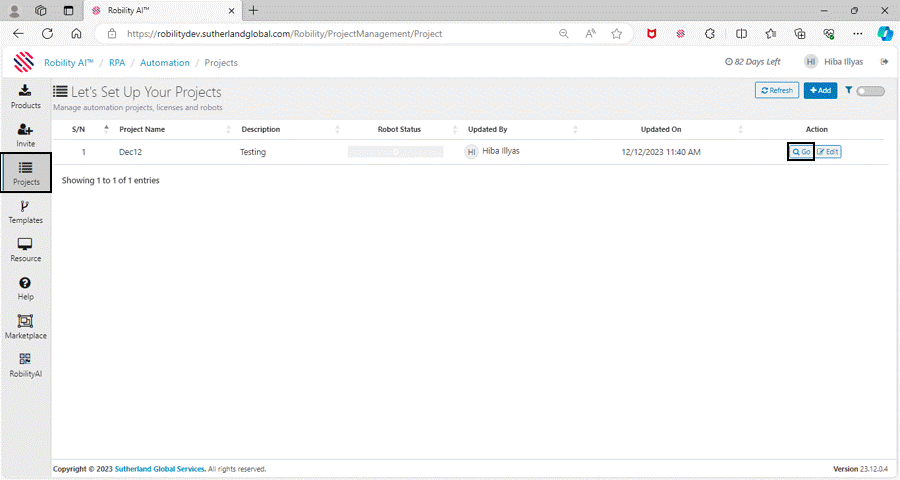One the user has been invited to the platform; they will be able to accessible only
the platform not to the specific projects. Only when the user is mapped against
the project, he can access the Interact, Credential Manager, robot management
and scheduler based on the roles.
1. Login to the Robility Manager and select your respective Tenant.
2. On the left-hand side, select the “Projects” option, and you will be displayed
the list of projects.
a. If you are new to the platform, refer how to create a new project.
3. Now, select the “GO” button the against which project you need to navigate.
4. Select the “Roles&Users” from the left-hand side menu.
5. On the top-right of the screen, select the “MapUser” option.
a. A pop-up will be appeared on the screen.
b. Select the role form the drop-down.
c. Choose the “user” to be mapped inside the project.
d. Click on “Map” button and the user will be mapped successfully to the project.