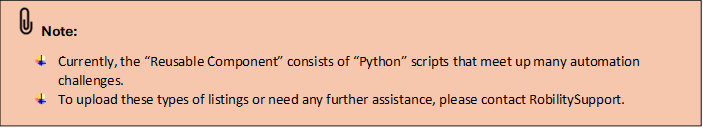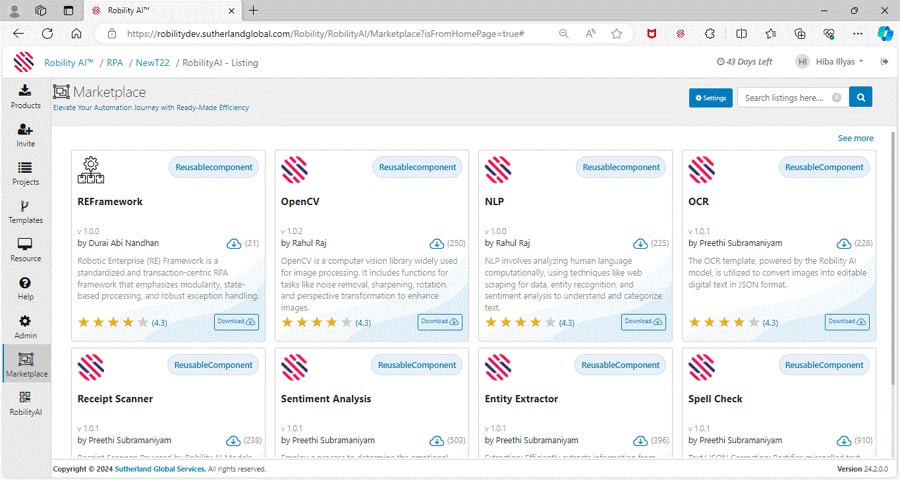MarketPlace is designed to be the go-to centralized hub for a meticulously curated
collection of automation scripts and connectors, meticulously crafted to elevate and
expedite your automation projects. Whether you are a seasoned automation
professional or a newcomer looking to streamline your processes, MarketPlace offers
a diverse array of tools and resources to meet your specific needs.
Our platform brings together a vibrant community of developers, engineers, and
automation enthusiasts who contribute their expertise to create a dynamic ecosystem.
Each script and connector undergoes a rigorous vetting process to ensure quality,
reliability, and security. This commitment to excellence ensures that users can
confidently integrate these resources into their projects without compromising
performance or stability.
Discover an extensive range of automation solutions, spanning various industries
and applications. From IT and finance to healthcare and manufacturing, MarketPlace
hosts a rich assortment of scripts tailored to address the unique challenges of
different sectors. This diversity empowers users to find the perfect automation tools
that align with their industry requirements.
The user-friendly interface of MarketPlace facilitates easy navigation, allowing
users to quickly search, preview, and download scripts and connectors that suit
their project objectives.
In addition to individual scripts and connectors, MarketPlace also features curated
collections and bundles that address specific automation needs. These collections
streamline the process of finding complementary resources, saving users time and
effort in building comprehensive automation solutions.
As automation continues to play a pivotal role in transforming industries, MarketPlace
stands as a beacon of innovation and collaboration.
How to download the listings?
All the scripts and solutions added in the Marketplace will be able to access in the
Manager, empowering users with a rich library of pre-built components. This library
includes integrations that facilitate seamless connections to external services, as
well as custom activities, allowing users to incorporate specialized functionalities
into their automation workflows.
Follow the below steps to download and integrate the scripts:
1. Launch the RobilityManager.
2. Navigate to the “MarketPlace”.
3. Here chose the specified template that is suitable for your solutions.
4. Here I am choosing the “OpenCV” specified as “Reusable component” and
select the "Download" button.
a. Review the “Terms & Conditions” and then proceed to click on the "Agree" button.
c. Now, the listing will be downloaded in your local system, you can easily
integrate the script in your automations.