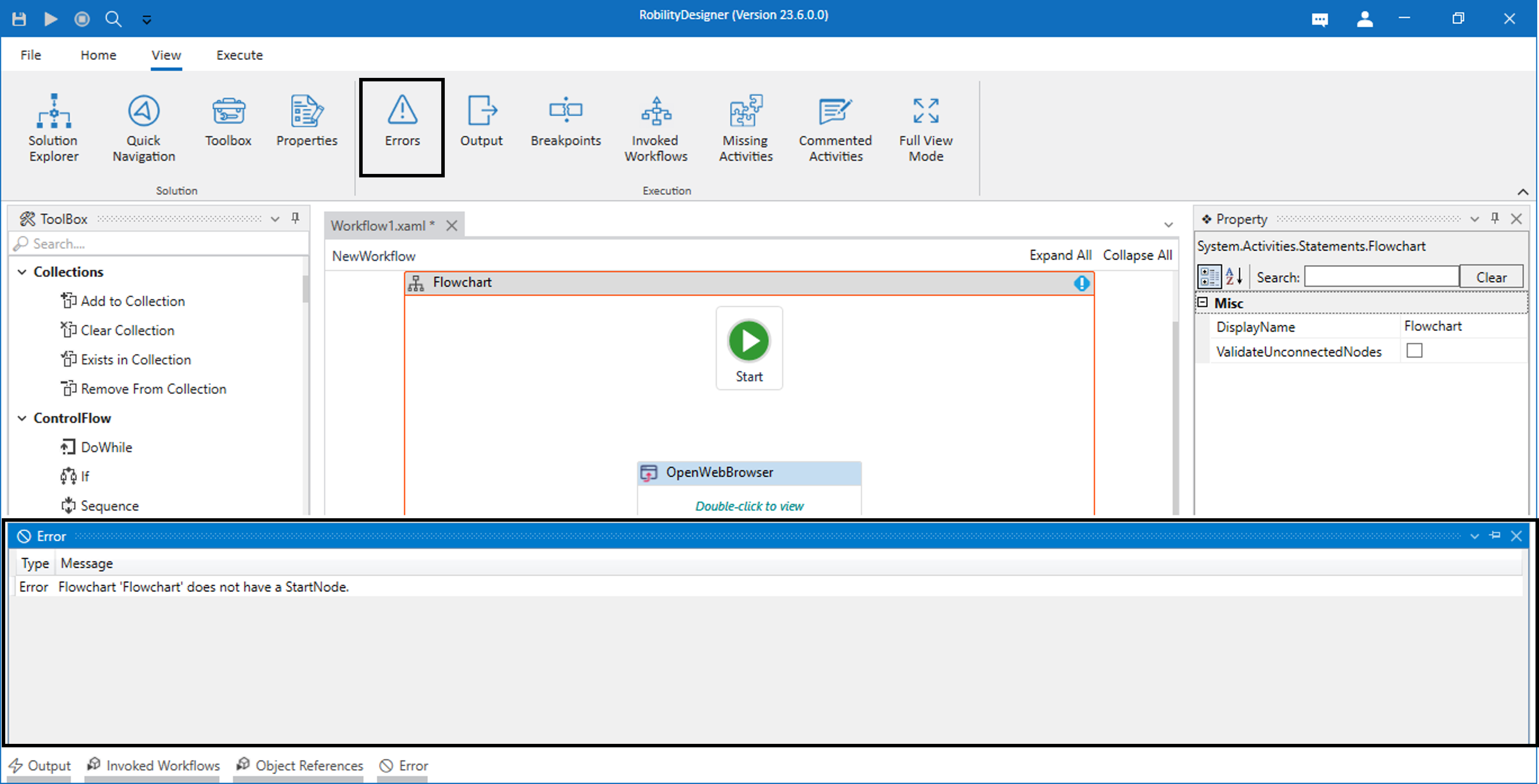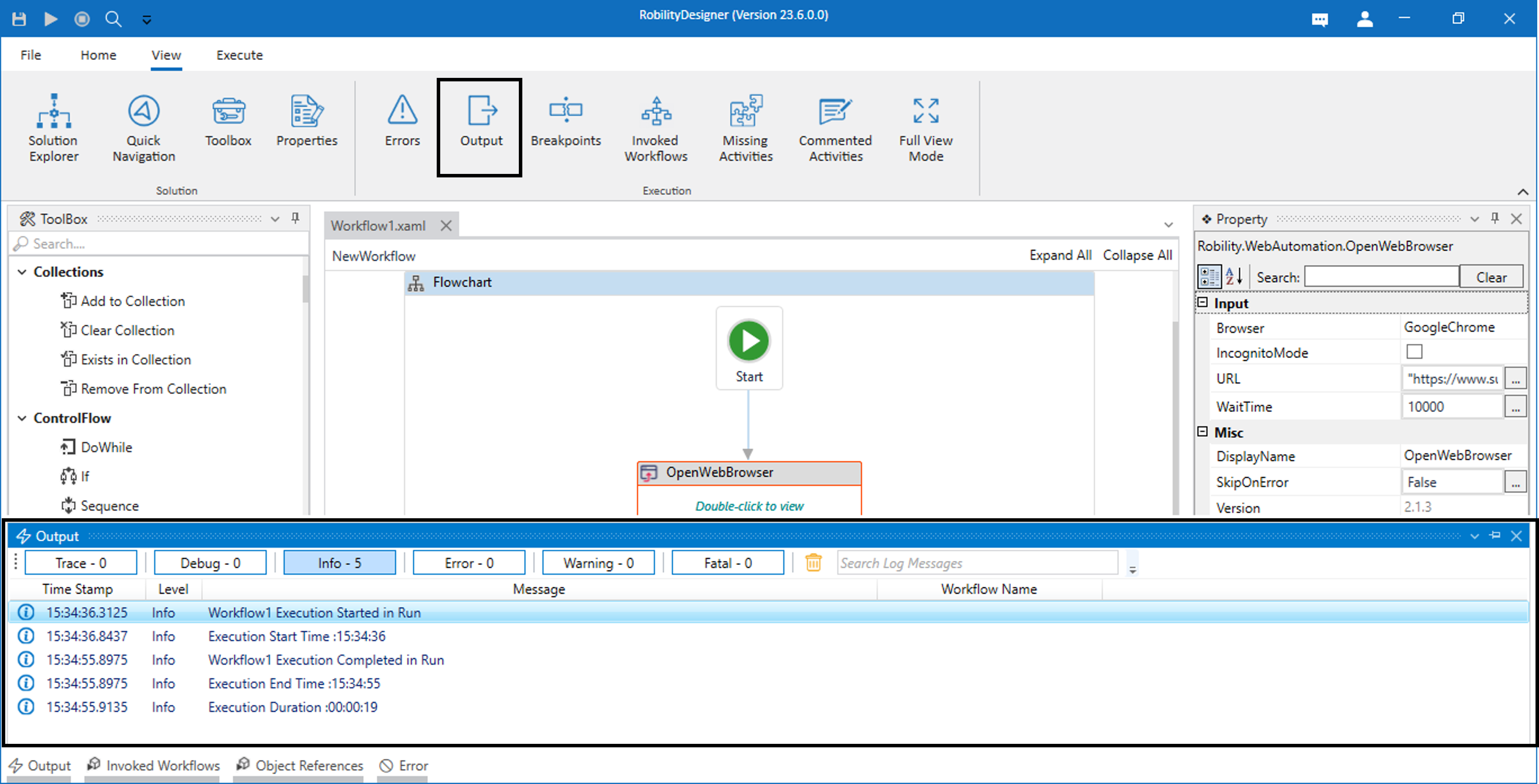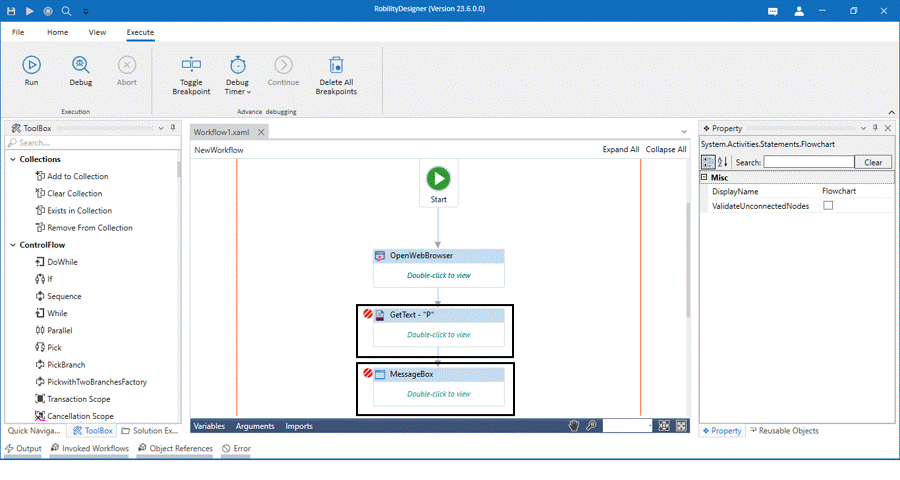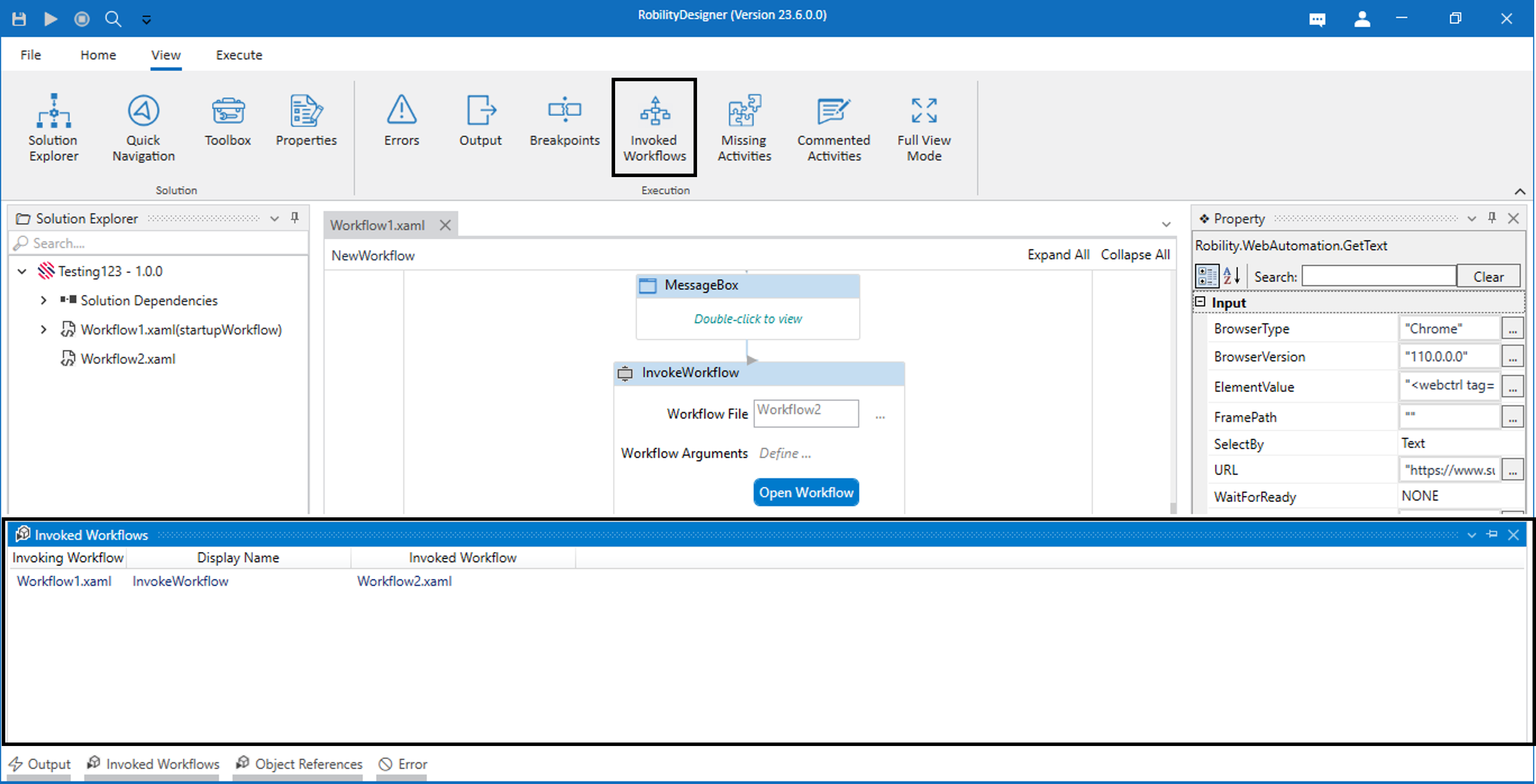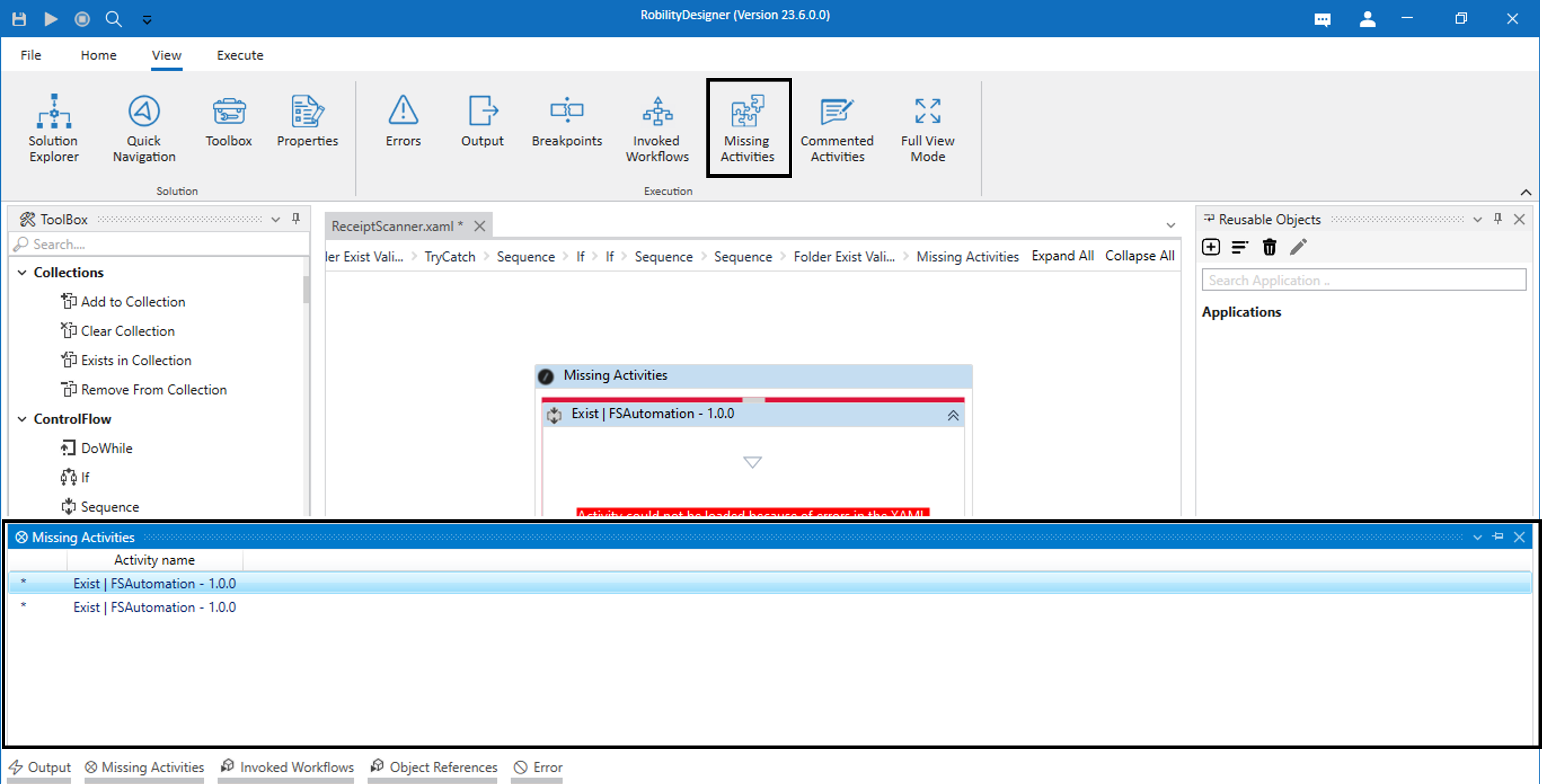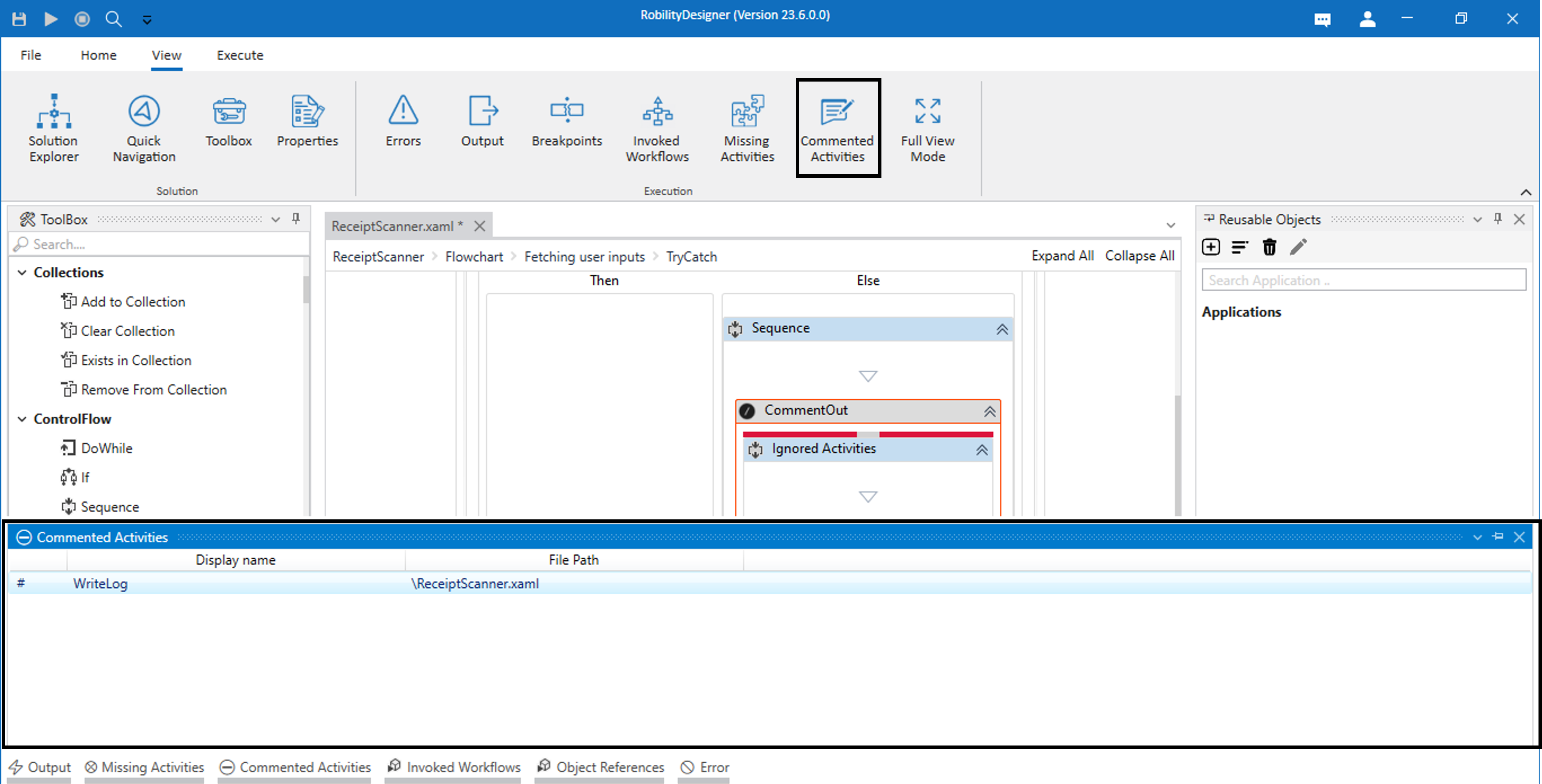Errors
The errors menu tab will display the errors window. The errors will be displayed
below the workflow while developing and functioning the workflow.
Output
The output menu tab will display the entire output of the executed workflow.
The output will be displayed below the workflow once the workflow execution
is complete.
Breakpoints
This option highlights and displays the activities which are toggled with breakpoint
while execution. Clicking on this option aids the user in easy navigation in the
workflow for swift and easy identification of activities.
Invoked Workflows
This option highlights the invoked workflow details that are available in the
current project. If there are no invoked workflows, the window will be blank.
Missing Activities
This option highlights all the activities that are missing when we upgrade
or reinstall the designer to the newest version. When the activities used in
the workflow are missing it automatically gets installed, however when we
upgrade the activity to the newest version, it falls under missing activities as
there may be some functionality changes made in the latest version.
Commented Activities
There are certain processes that we would have created, but we wouldn't
require one or two of its activities for a while. So, rather than removing the
activity that can be saved for later use, we can simply right-click on it and
click on comment, which will prevent the bot from executing the commented
activity.