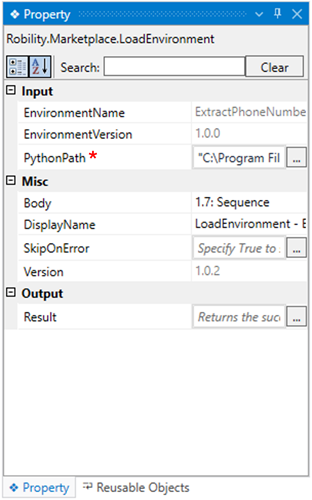This activity helps the helps the user in setting up and configuring the runtime
environment required for the execution of scripts, applications, or automation
tasks. It encompass tasks such as loading necessary libraries, initializing
variables, configuring connections to databases or external services, and
preparing the environment for the successful execution of subsequent actions.
Technical Reference
|
INPUT |
EnvironmentName: The "Name" mentioned in this parameter refers to the name of the downloaded "Python Script" used for automation.
By default, the name will be auto filled and disable to make any changes. |
|
|
EnvironmentVersion: It indicates the version of the script that is being used. |
||
|
PythonPath: It indicates to provide the “Path” of the Python application.
You can either hardcode the values in “String” datatype or can provide the values in the “String” format.
This field accepts “String” datatype. |
||
|
MISC |
Body: Gets auto filled once the "Activity" is dropped into the body. |
|
|
DisplayName: Displays the name of the activity. The activity name can be customized, which aids in troubleshooting. |
||
|
SkipOnError: Specify the "Boolean" value as "True" or "False." True: Continue executing the workflow regardless of any errors thrown. False: Halt the workflow if it encounters any errors. None: If the option is left blank, the activity will, by default, behave as if "False" were chosen. |
||
|
Version: It indicates the version of the feature being used. |
||
|
OUTPUT |
Result: It provides the ability to view the execution status of the activity. It returns values in "Boolean." True: Indicates that the activity has been executed successfully without any errors. False: Indicates that the activity has been unsuccessful due to an unexpected error being thrown. |
* Represents mandatory fields to execute the workflow.
Pre-Requisites
Before executing the activity, verify the following prerequisites:
· The system must have Python application version 3.11.6 with 64 bits installed.
· Versions below 3.11.6 or higher versions will not be supported for this activity.
· During the application installation, please choose the "Customize" installation
mode and ensure to check the "Add Python to environment variables" option
before proceeding.
Click here to know how the activity is used in the workflow.