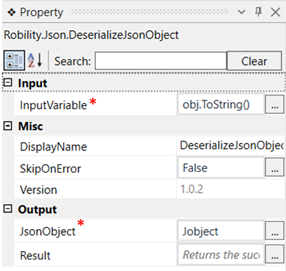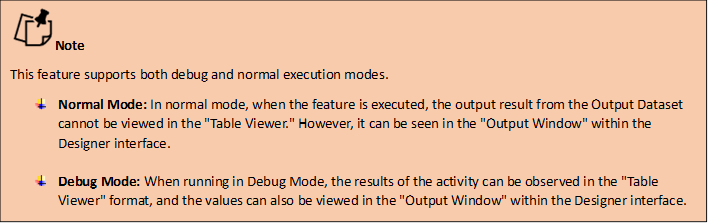This activity is used along with Deserialize Json array activity to extract each object
from an array of data.
The input variable is the value assigned to “for” in the Foreach activity which is assigned
against the variable in the deserialize json array activity.
In this example the input variable is obj.ToString() where “obj” is the value assigned to
“For” in the Foreach activity and it is assigned against the variable “Jarray” in which the
Json file is stored in array format.
Technical Reference
|
INPUT |
InputVariable: Enter the variable declared in the for each activity which has the deserialized array variable assigned to it. |
|
|
MISC |
Display Name: Displays the name of the activity. You can also customize the activity name to help in troubleshoot. |
|
|
SkipOnError: It specifies whether to continue executing the workflow even if it throws an error. This supports only Boolean value “True or False.” True: Continues to execute the workflow irrespective of any error thrown. False: The workflow aborts if it throws any error. |
||
|
Version: It specifies the version of the Json feature in use. |
||
|
OUTPUT |
JsonObject: Declare a variable here to see the output of each detail extracted through this activity in an output box. |
|
|
Result: Returns the success state of the activity in Boolean value. |
* Represents the mandatory fields to execute the workflow
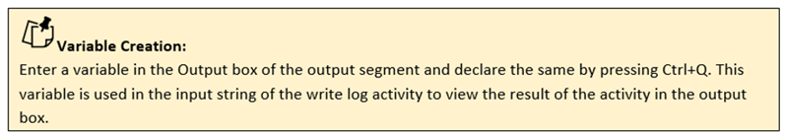
Click here to know in detail on how to use the activity.