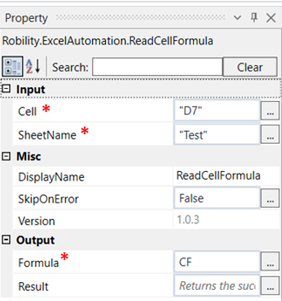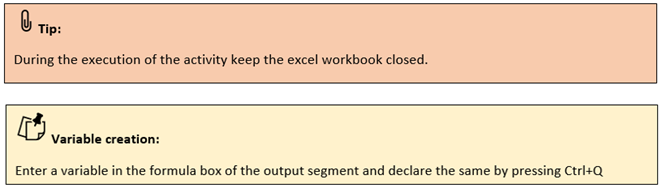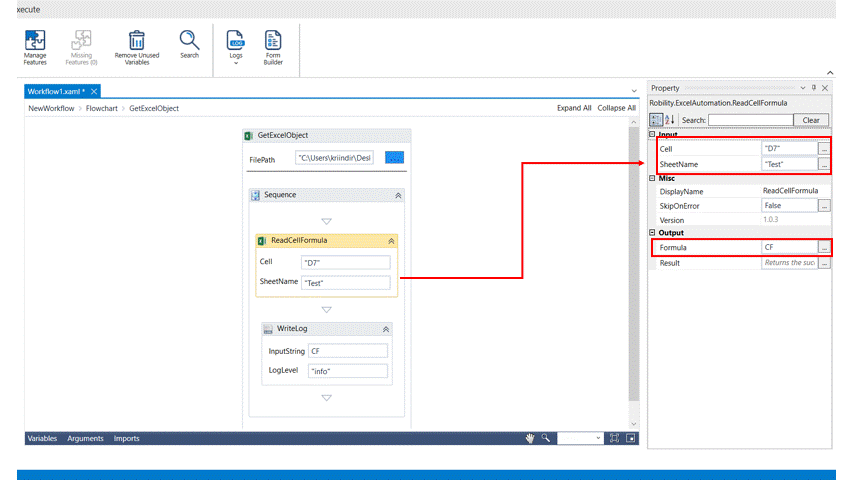Read Cell Formula
This activity helps you read the formula written in a specified cell.
Technical Reference:
|
|
INPUT |
Cell: Specify the cell from which the formula has to be read. |
|
SheetName: Specify the name of the sheet from which the formula has to be read. |
||
|
MISC |
Display Name: Displays the name of the activity. You can also customize the activity name to help troubleshoot issues faster. This name will be used for logging purposes. |
|
|
SkipOnError: It specifies whether to continue executing the workflow even if it throws an error. This supports only Boolean value “True or False” True: Continues to execute the workflow irrespective of any error thrown. False: Stops the workflow if it throws any error |
||
|
Version: It specifies the version of the excel automation feature in use |
||
|
OUTPUT |
Formula: Declare a variable here to see the formula in an output box. |
|
|
Result: Define a Boolean value to validate the success state of the activity. This is not a mandatory field. |
*Mandatory field to execute the workflow and see the output
The following example illustrates on how we can use the read cell formula to read the formula in a specific cell in a specified sheet.
Example:
1. Drag and drop a get excel object activity to the workflow.
2. Enter the file path of the excel file in which the worksheet to be worked on is present.
3. Drag and drop a read cell formula activity into the Get Excel object activity.
4. Click on the read cell formula activity.
5. Specify the cell from which the formula has to be read.
6. Specify the name of the sheet from which the formula has to be read.
7. Enter a variable in the formula box of the output segment. Here it is CF
8. Drag and drop a writelog activity below the read cell formula activity.
9. Enter the same variable declared above to the input string of the writelog activity.
10. Enter the log level as “info”.
11. Execute the activity
The bot executes the activity, reads the formula from the specified cell, and displays formula in an output box.