There are two steps to create a variable.
Method 1
Click on the “Text” property within the “Gettext” activity and enter the variable name. In this case,
I have used the name "km" Then, press "Ctrl+Q," which is a shortcut key to create a variable.
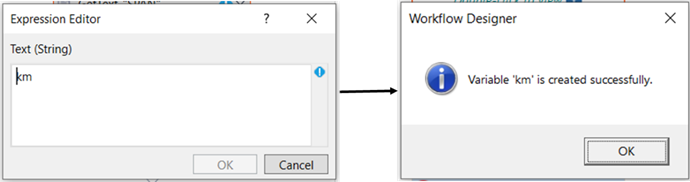
Method 2
Click on the Variable pane and enter the name "km." Then, click on the "VariableTypes" column
and select "String."
![]()
