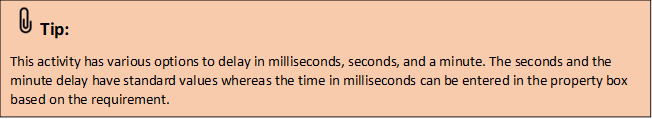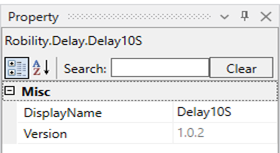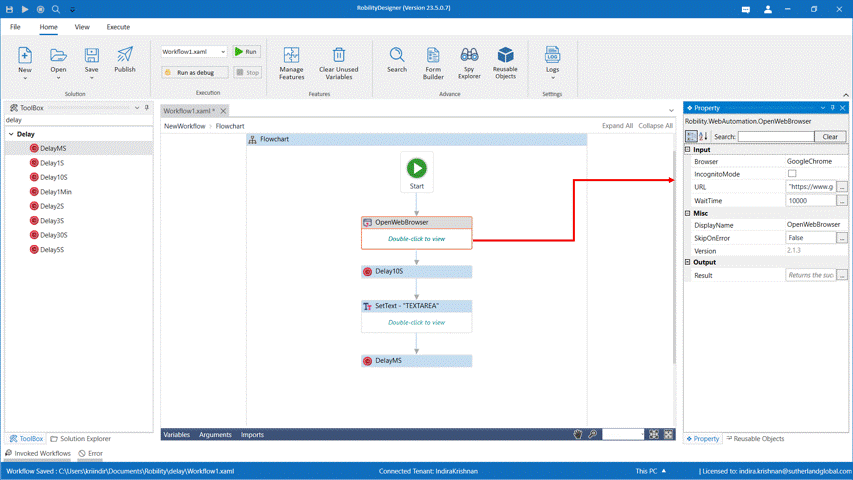This activity is used when there is a requirement to cause a delay between the
activities. It can be set at any given point of the workflow.
Technical Reference
|
|
MISC |
Display Name: Displays the name of the activity. You can also customize the activity name to help troubleshoot issues faster. This name will be used for logging purposes. |
|
Version: This displays the current version of Delay automation feature. |
Use Case
The following activity illustrates how we can use a delay activity as many times as
we need a workflow. This delays the activity for the number of seconds specified.
Steps to execute the bot
1. Drag and drop the delay activity to the workflow.
2. You can place it at the beginning or in between the workflow.
Also, only the Delay in MS(Milliseconds) activity has an option in the property box
to increase or decrease the milliseconds value.