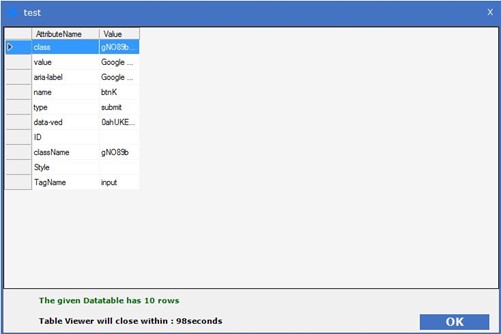Get Attributes
When to use the Get Attributes Activity
When you want to get the attributes and values of an element present in a web page, use the Get Attributes activity.
Figure 1
 At
At
Double- click on the activity to access the following window. Click on Select Element to enable the Web Spy.
Figure 1.1
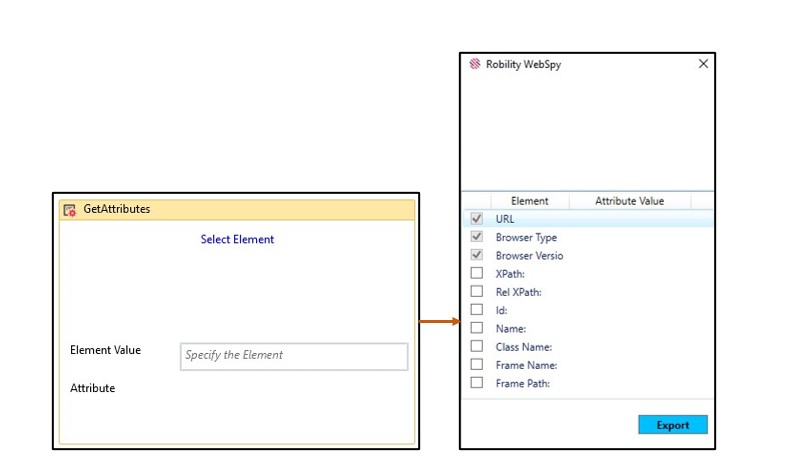
Double click on any element and select ay one value and click on Export.
Figure 1.2

After exporting, most of the values get auto filled in the respective fields present in the Property Window.
Fill in the other details
The extracted Attribute Values will be listed in the dropdown.
Figure 1.3
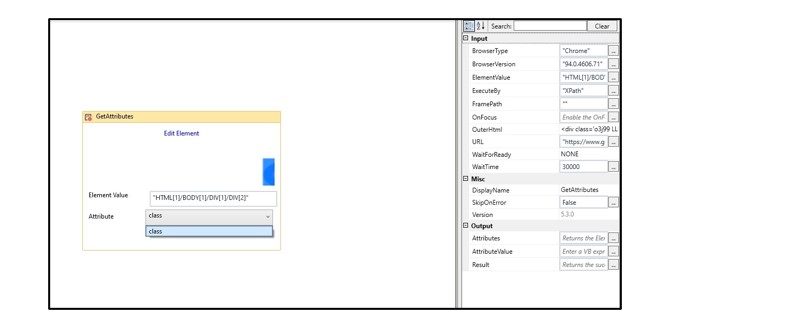
Technical reference:
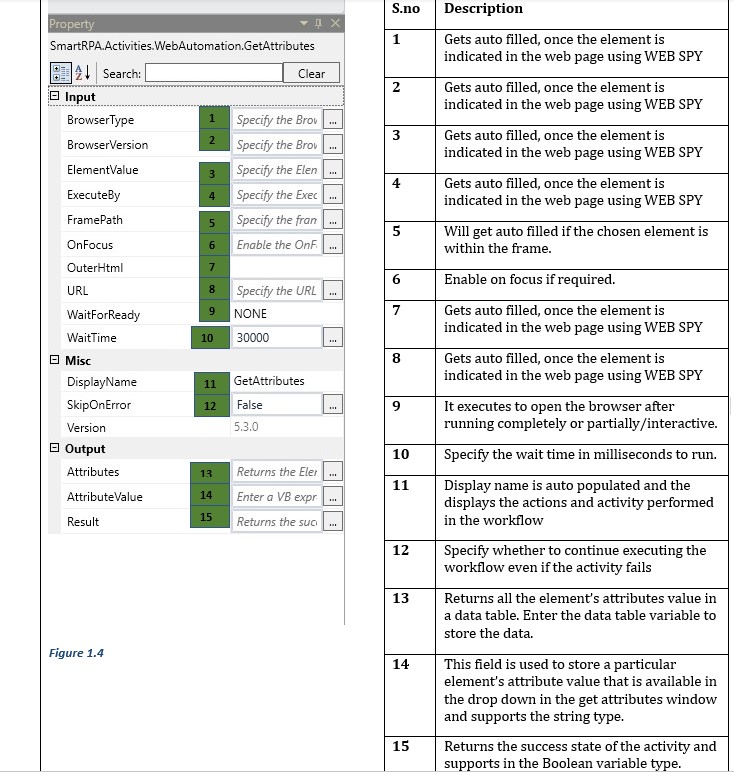
The Attribute Name and its corresponding Value can be viewed as a data table.
Figure 1.5