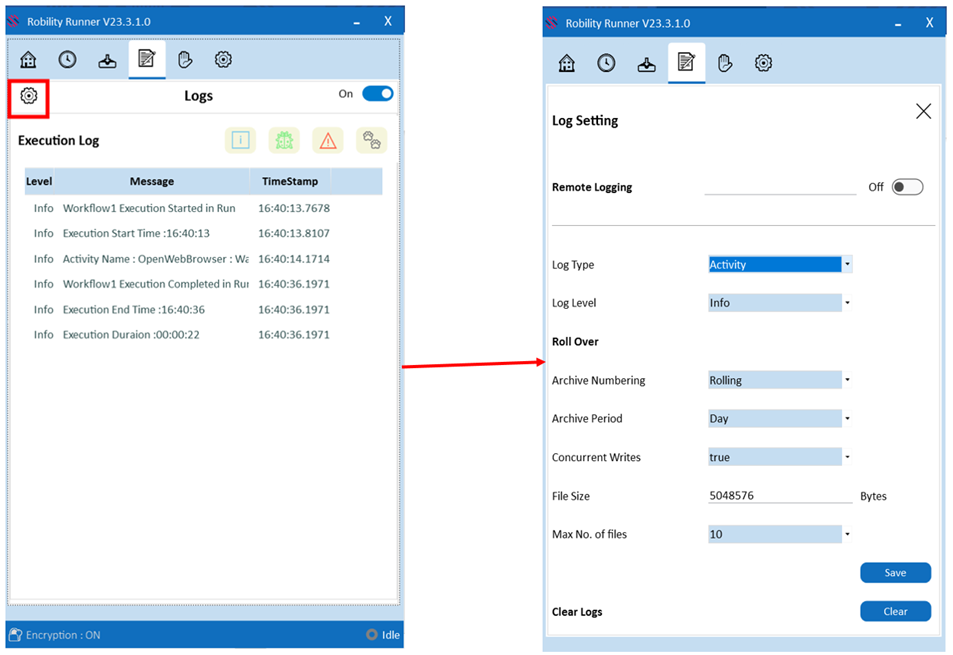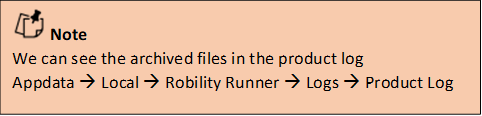Archives is a place in which documents or files are preserved for future reference.
It is used to collect multiple data files together into a single folder for easier storage.
The runner application has the archive properties in it, which can be edited by
navigating to the log settings in the logs screen. Refer the image below.
1. Archive Numbering: Specify the way the archive numbering should be performed.
Rolling- Rolling style numbering where the most recent file is always numbered 0.
Like if there are 4 files, the recently added file will have the number 0.
Date- Date style numbering. The previous period's date and time will be imprinted
on all archives. Sequence- Sequence style numbering, where the most recent file
has the highest numbering. Like if there are 4 files, the recently added file will have
the number 5.
Date and Sequence- Archives will be stamped with prior period date and time and
the most recent has the highest numbering.(In combination with the date)
2. Archive Period: This drop down is used to select the period to archive the files.
We can choose not to archive the files or choose to archive on a daily, monthly,
or yearly basis.
None- Choosing this option will not archive any files.
Daily- Choosing this option will archive the files daily.
Monthly- Choosing this option will archive the files monthly.
Yearly- Choosing this option will archive the files yearly.
3. Concurrent writes: Gets or sets a value indicating if many processes running on the
same host are writing to the log file simultaneously. For example if we have more than
one process running in a single system, keeping this option to true will write the log file
of all the process simultaneously.
4. File size: The file size is the size of the file that we set in the log settings of the runner.
Any file which crosses the size limit mentioned here is automatically archived.
5. Maximum number of files: This shows the count for the files to be archived. When we
choose a number from the drop down, for example if we choose 5, once the archived
folder reaches more than the number of files specified; the oldest file will be automatically
deleted.