Use the Administration menu --> Create role option to add a new role for platform users.
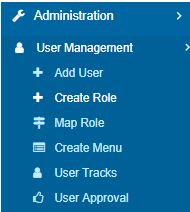
Figure 1
Administration-->User Management--> Create Role --> Add
Enter the name of the Role and its Description. Save to successfully create the role.
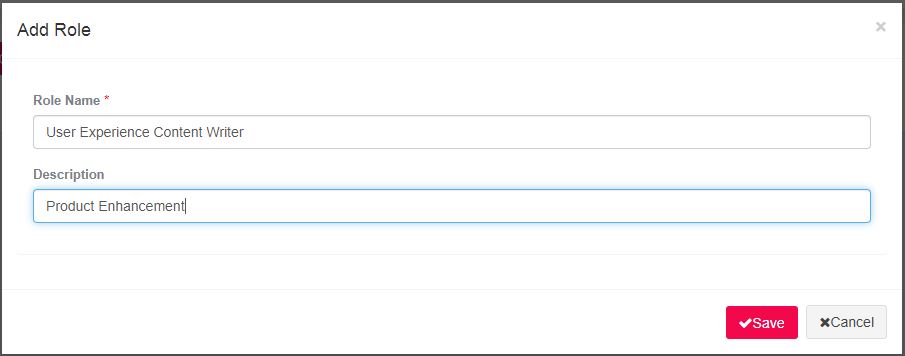
Figure 2
The success message is displayed. Click on Ok.
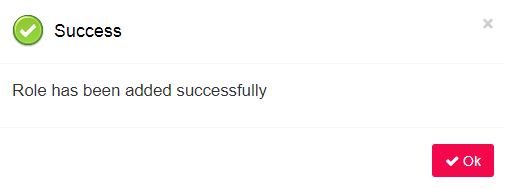
Figure 3
One can view the newly created role in the Role Creation Grid.
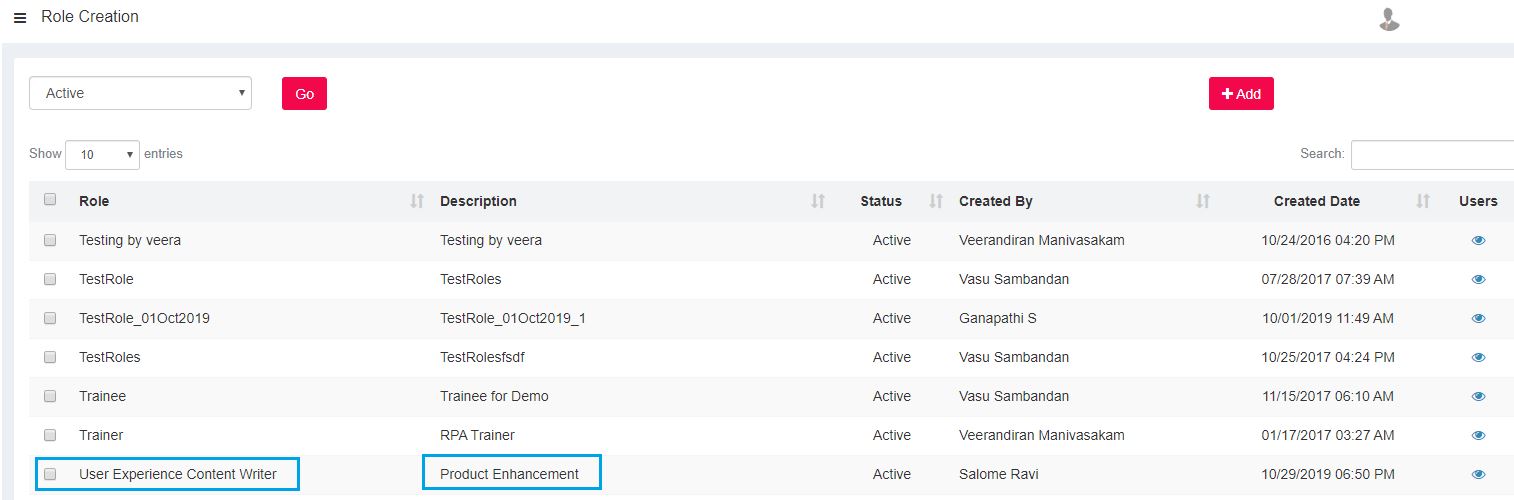
Figure 4