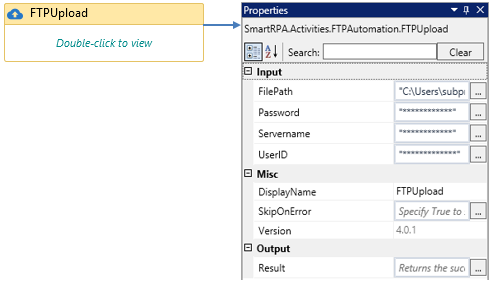FTPUpload
When to use the FTPUpload activity
This activity helps you upload a file to an FTP server.
Figure 1
|
Activity Name
|
Picture
|
|
FTPUpload
|
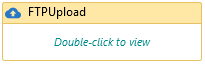
|
Technical Reference
|
Figure 1.1
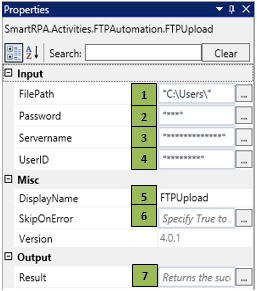
|
S.no
|
Description
|
|
1
|
Specify the path of the file that is to be uploaded
|
|
2
|
Specify the password if any to access the file
|
|
3
|
Specify the Servername to which the file is required to be uploaded
|
|
4
|
Specify the UserID of the server
|
|
5
|
Displays the action that the activity performs in the workflow.
|
|
6
|
Specify whether to continue executing the workflow even if the activity fails
|
|
7
|
Define a Boolean to validate if the activity is completed successfully
|
 Based on your requirement/project, the Password/ServerName/UserID changes.
Based on your requirement/project, the Password/ServerName/UserID changes.
Figure 1.2