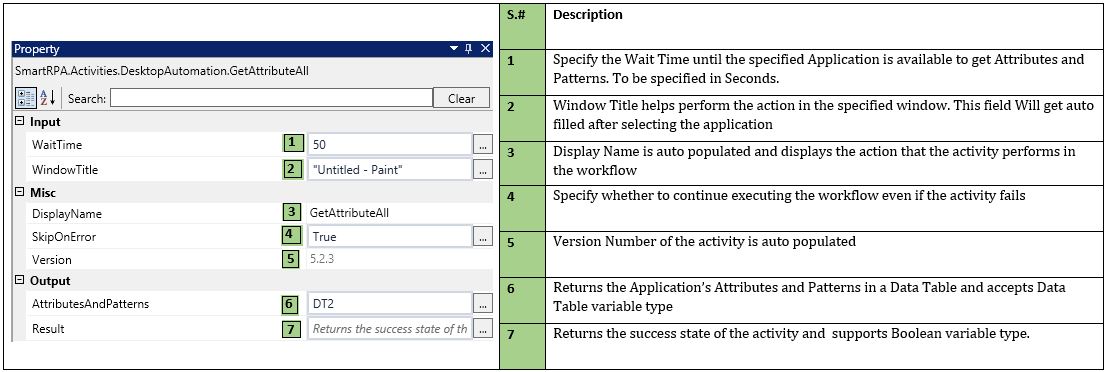GetAttributeAll
When to use the GetAttributeAll Activity
Use this activity when you want to get the Attributes and Patterns of a Desktop applications.
Figure 1
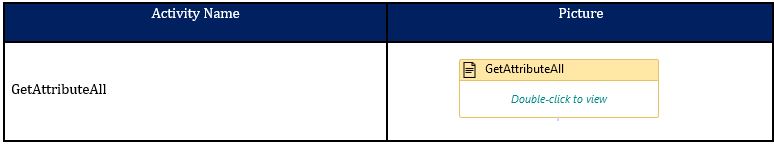
Double - Click on the Activity and click on List Open Apps to access the Active Window.
Figure 2
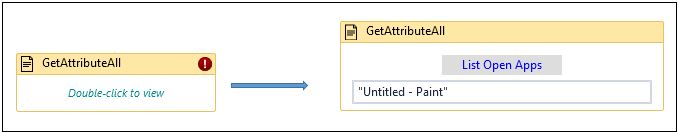
Select the Application to get the Apps Attributes and Patterns. Click on OK.
Figure 3
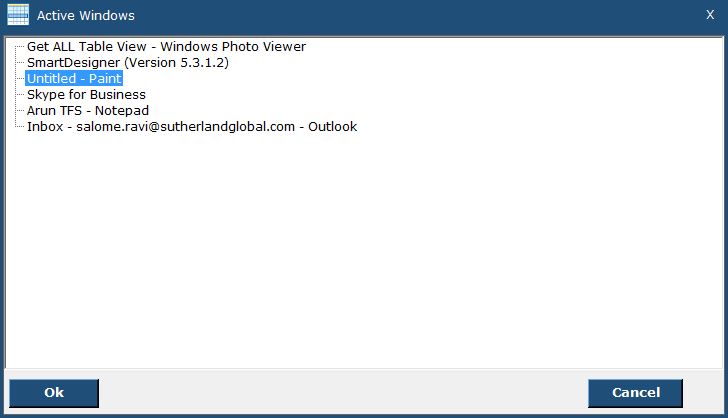
Upon selection of the application, The Window Title field will get auto filled. Fill all other pertaining details in the Property Window. Refer Figure 6. Provide a data table variable in the Attributes And Patterns Field to extract the values in a data table. Drag and Drop a Table Viewer to view the List of the Applications Attribute Name, Value, Other Attribute Name, and Other Value in the form of a table. Refer Figure 5. Execute.
Figure 4
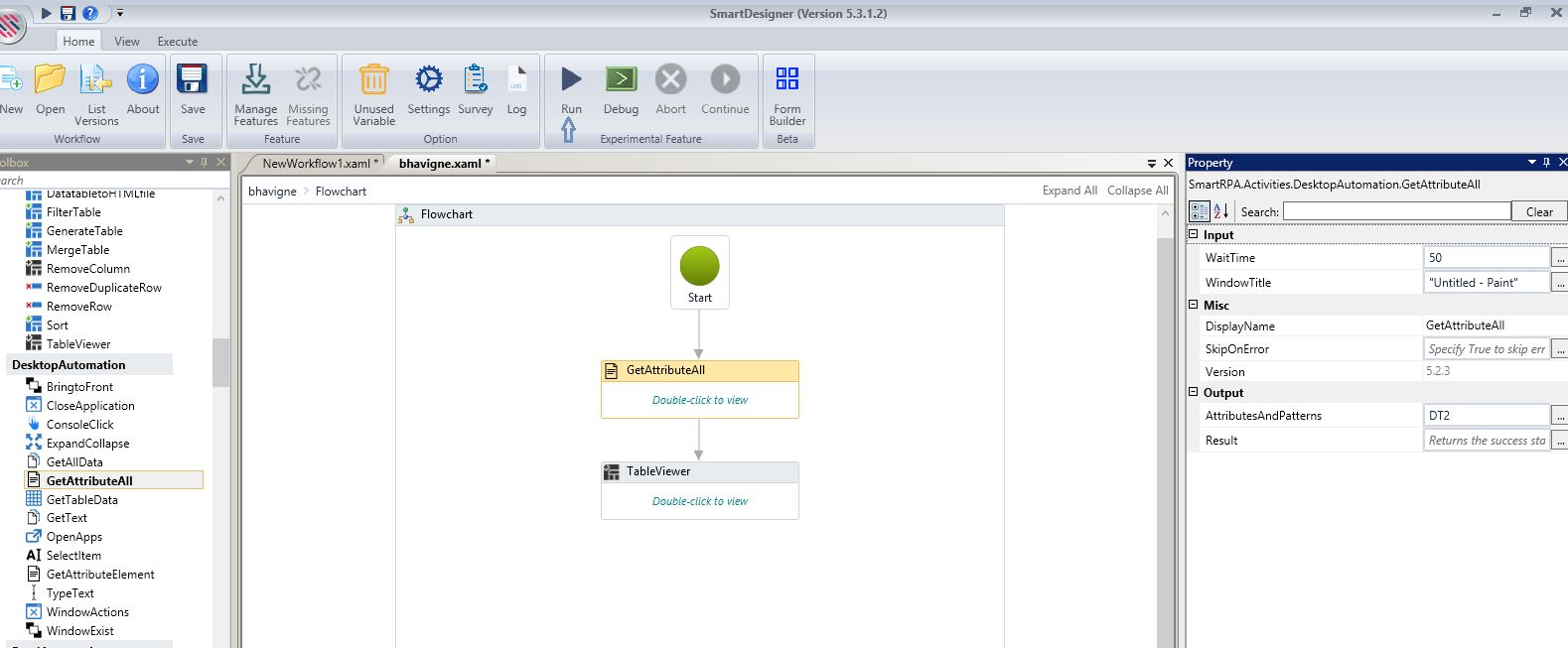
Comprehensive Details of the selected application can be viewed as a table.
Figure 5
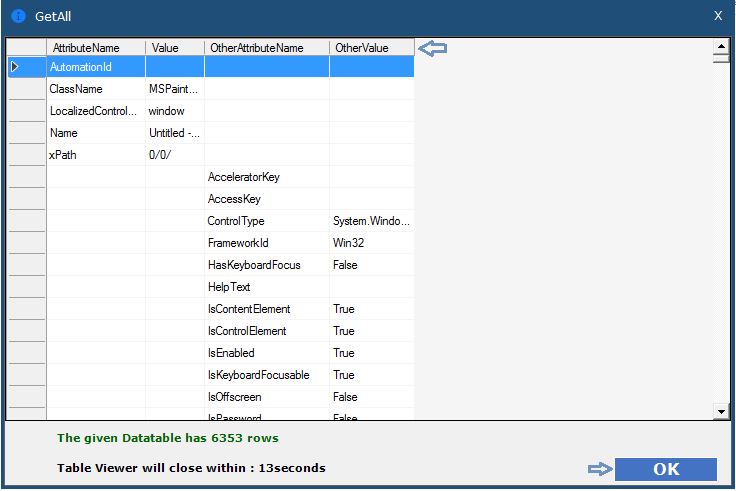
Technical Reference
Figure 6