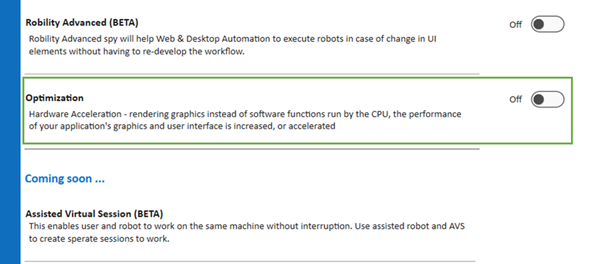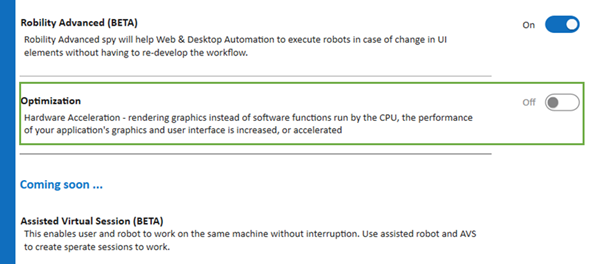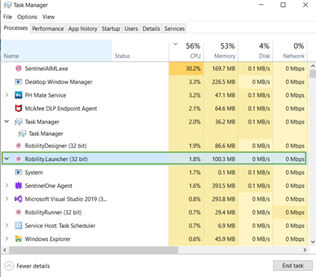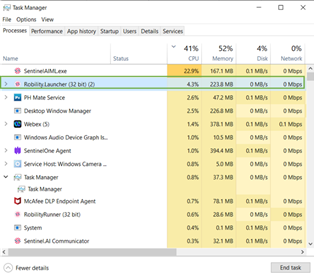Hardware acceleration is available in Robility Designer and Runner. Users can enable
or disable based on system performance while developing and executing robots.
Robility Designer
In Robility Designer users can avail this option under File Menu -> Tools section.
Default configuration is set to off. (Refer below image.)
User can toggle Off / On hardware acceleration while opening the designer. When
there is an active solution loaded into the designer, hardware acceleration will be
disabled. (Refer below image).
Hard acceleration Off (recommended) - Will consume approximately 35 % to 50% less
CPU & RAM depending on system configuration and application loaded into memory when
the application is launched. All the components associated with the designer
(activities, run-time, etc.) will execute in force software rendering (refer image).
Hard acceleration On - Will consume approximately 35 %to 50% more CPU and RAM depending
on system configuration and application loaded into the memory. All components associated
with the designer (activities, run-time, etc.) will execute using hard resources (refer image).
Additional details – Implementation within Robility is customized to fit the application design.
Technical reference for this implementation : https://learn.microsoft.com/en-us/dotnet/api/system.
windows.media.renderoptions.processrendermode?view=windowsdesktop-7.0