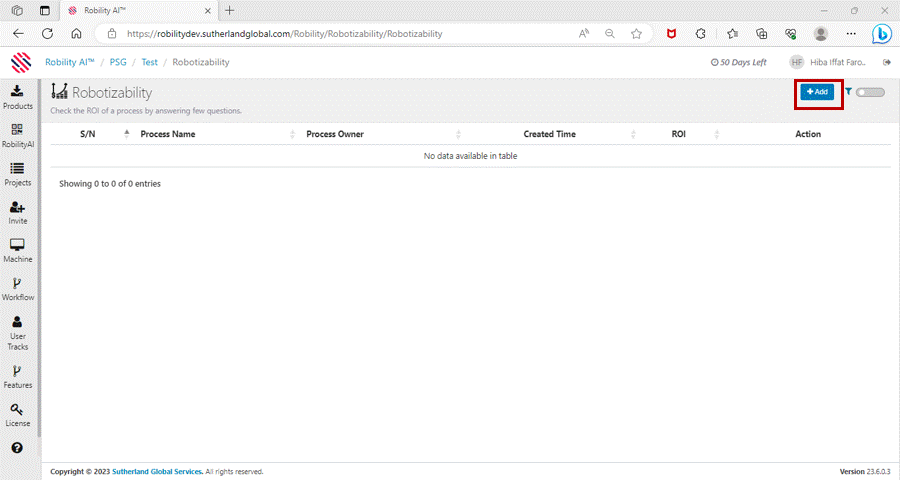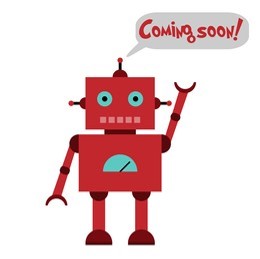RobilityDesigner
Develop and deploy robots using the low code platform powered by Robility Designer.
Pre-built with 150+ features to automate business process using visual drag-and-drop
modules. Robots can be quickly trained and deployed with Robility Designer, making
it easier to automate mundane tasks. The user-friendly interface allows for easy
customization and scalability, making it a great choice for businesses of all sizes.
Download and activate the Robility Designer in your system. To get started, click here.
Robility Runner
Automate repetitive business processes using designed bots in real time via an
integration point powered by RobilityRunner. Bots can be scheduled up in a
preplanned manner with/without human intervention. This helps to reduce the time
and effort needed to automate business processes. It also reduces manual errors
and helps to maintain the accuracy of data.
Download and activate the Robility Runner in your system. To get started, click here.
ROI Check
Evaluate your process by answering simple questions to identify potential processes
that can be automated to deliver maximum outcomes. Build RPA pipelines based on
intelligence powered by Robotizability. Use insights to refine the automation process
and maximize efficiency. Leverage machine learning to continuously improve and
optimize RPA processes. Finally, measure the success of the automation process
and validate the results from the report.
How to evaluate your process ?
The following steps explains how to evaluate and get insights on your automation
process. There will be a 3 set of questions such as Process volume, Process
Automatability and Process Automation Readiness to evaluate based on the
requirements on the process, acknowledge them and get the results on your
automation process.
- Click on the ROI check from the Products page.
- Click on the Add option to enter your process name and save it.
- This navigates to the ROI validating page.
- Answer the set of the questions accordingly based on the requirements of
the process. - Once finished, click on the Finish button.
- The process results will be saved, and ROI rate will be displayed against
the process. - You can download the report to view the insights also.
Robility Lite
Simple setup with seamless automation on web pages through point and click
mouse to achieve precise outcomes. Track your workforce through interactive
dashboards powered by RobilityLite. Get real-time insights and stay one step
ahead of your competition with RobilityLite.