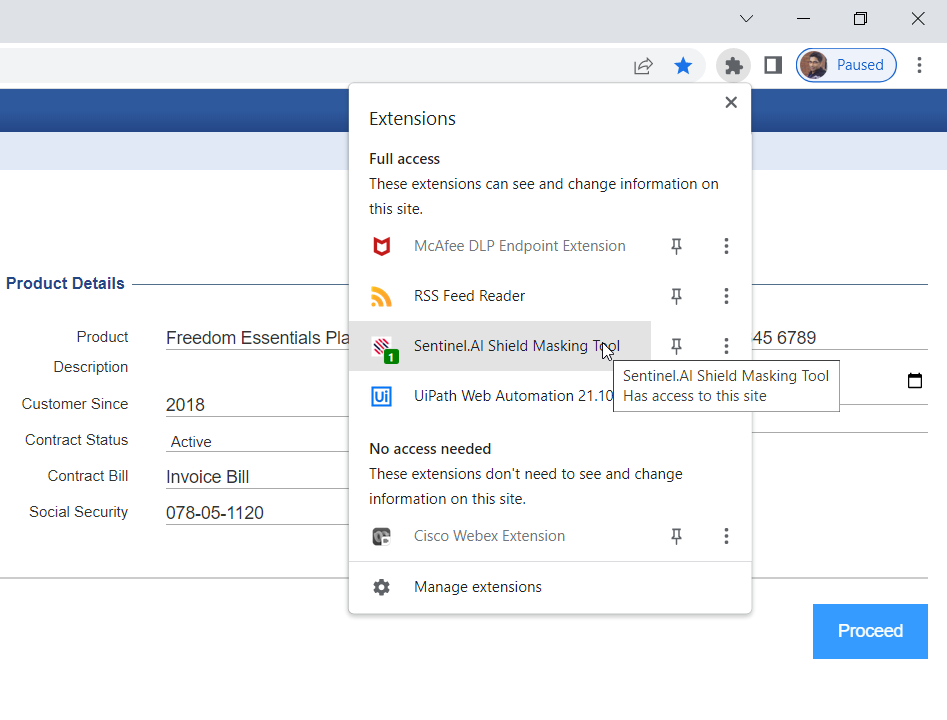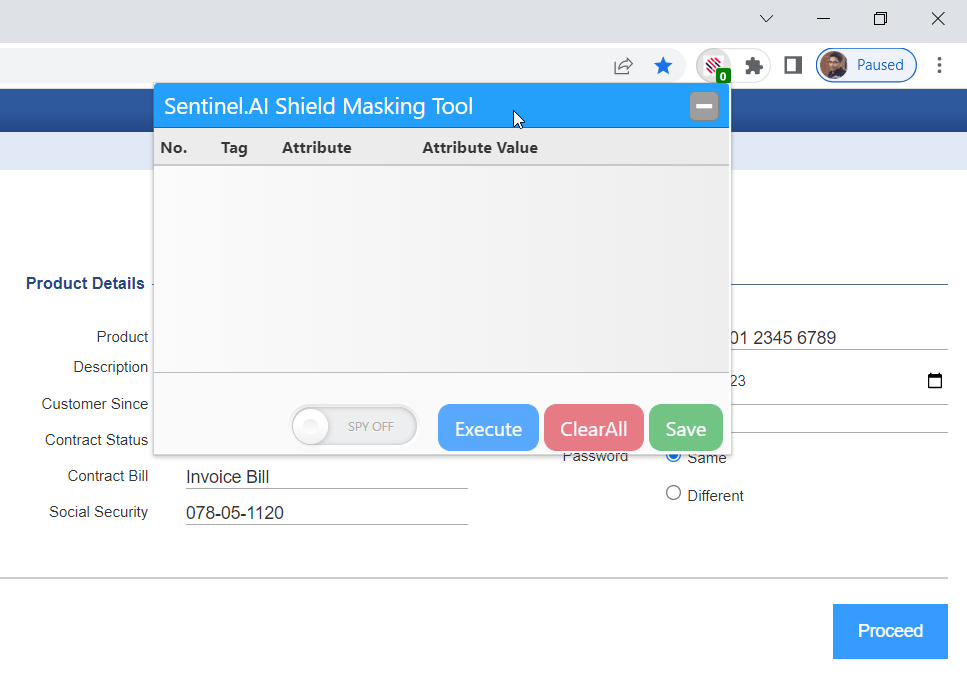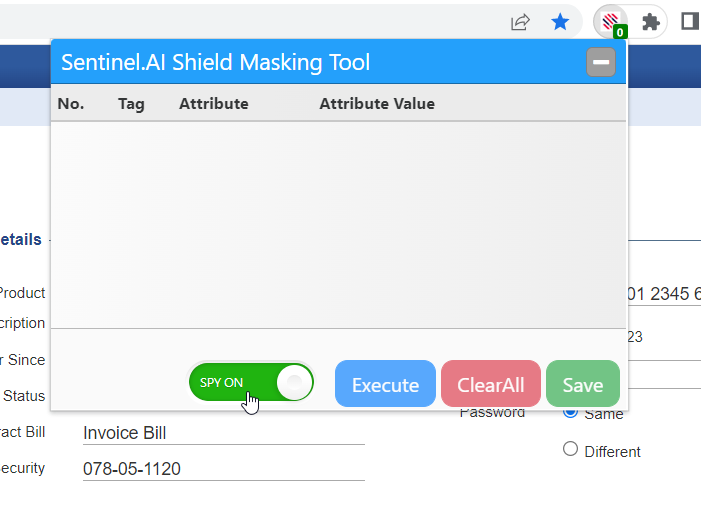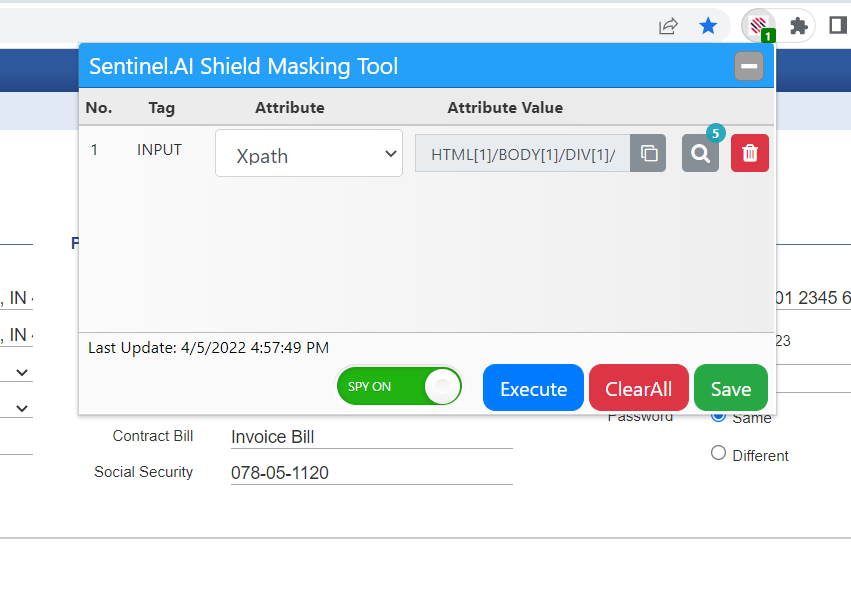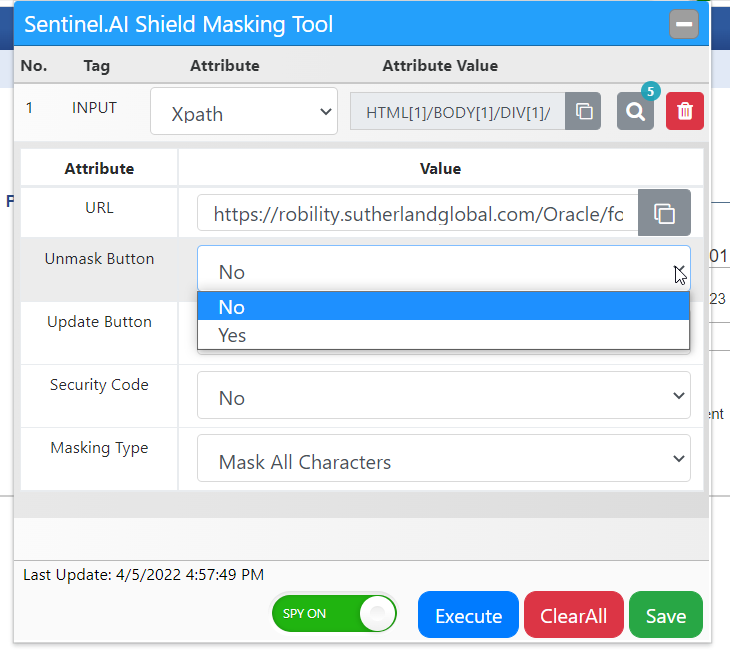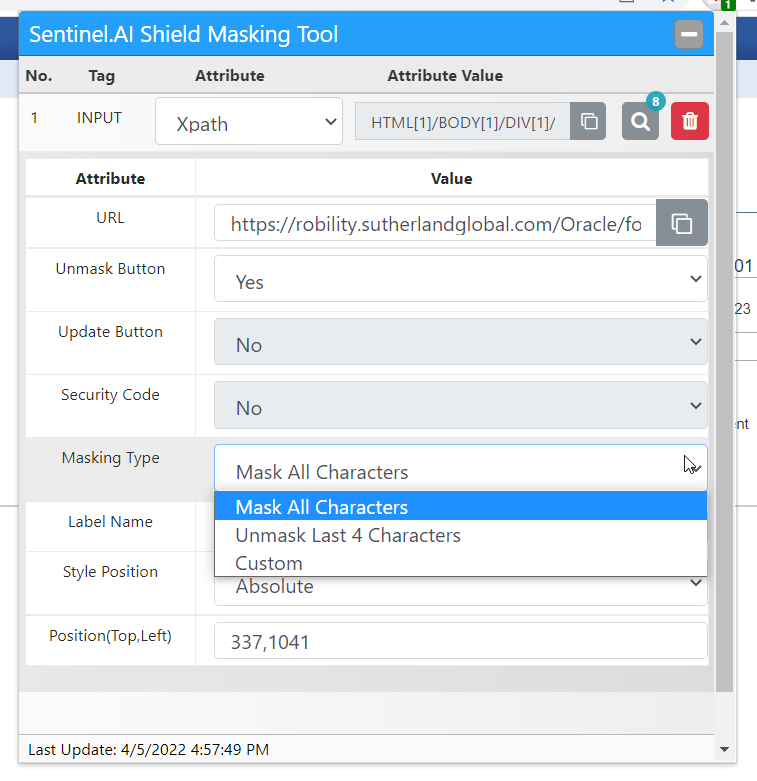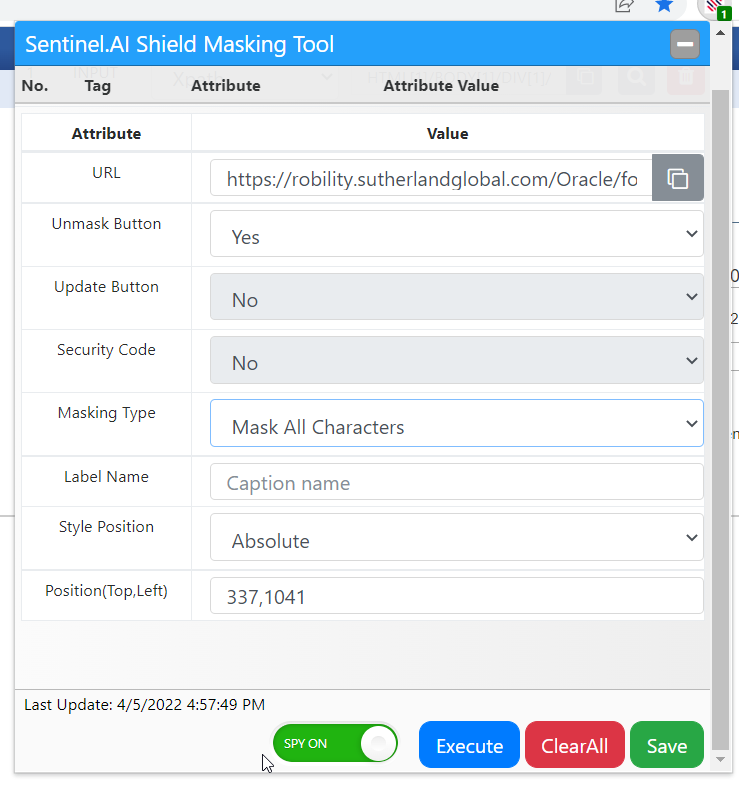Create masking script in 3 easy steps.
Click and activate the extension on the respective browser. Refer screenshots.
Masking Tool Extension:
Switch Spy button On.
Now move the mouse pointer to the filed you would like to mask, the fields will turn yellow indicating the spy in action. Left click on the file and this will result in yellow colour changing to Green. This confirms the spy for the field in complete. Refer screenshots.
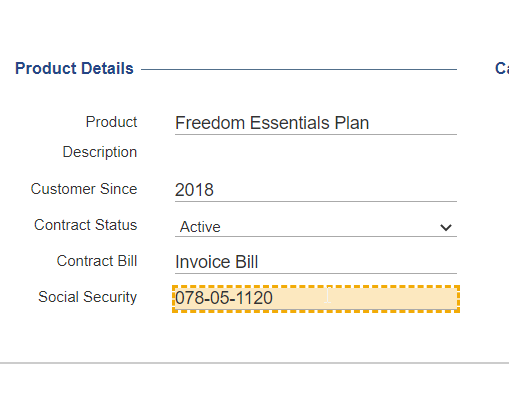
Spy Selection
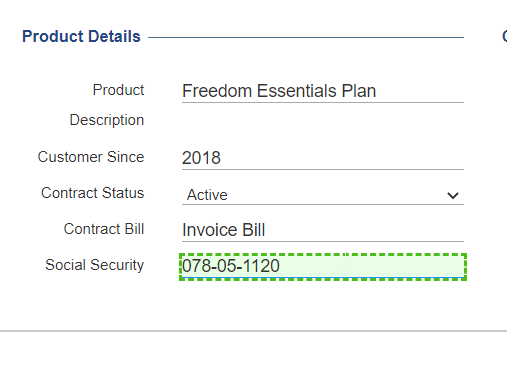
No click and open the extension to apply the masking condition for the selected field.
Now click on the magnifying glass button to configure the masking open for the chosen field.
From the drop down select the options. Refer screenshots.
Masking Type selection
Now click on Execute button to test the masking function on the field. Click save to prepare for deploying the script from the app.
App Image insert.
Click on deploy button to deploy the masking script. All done!