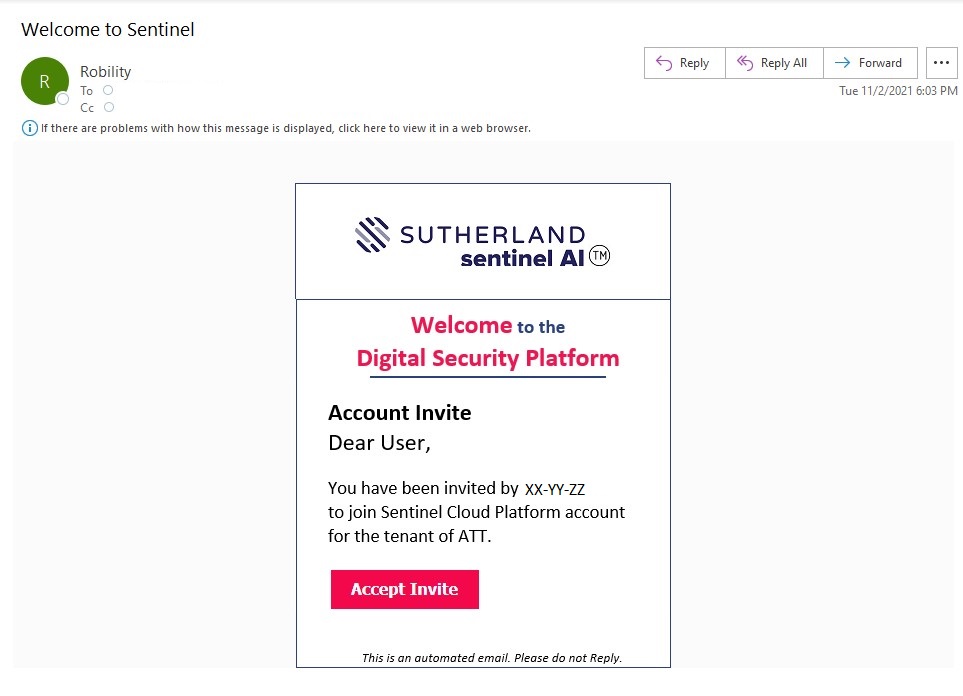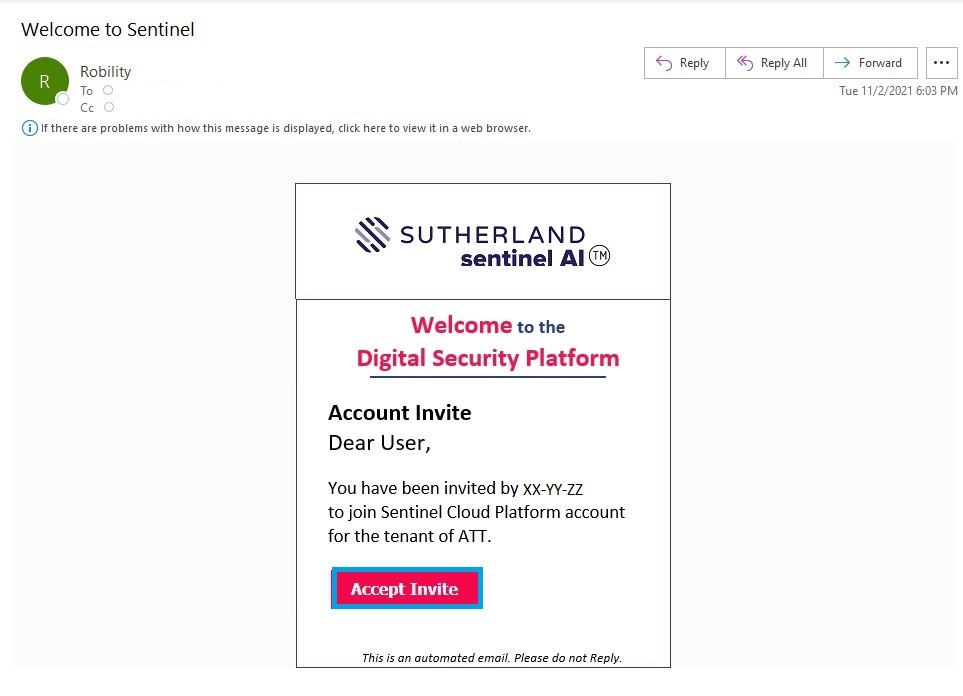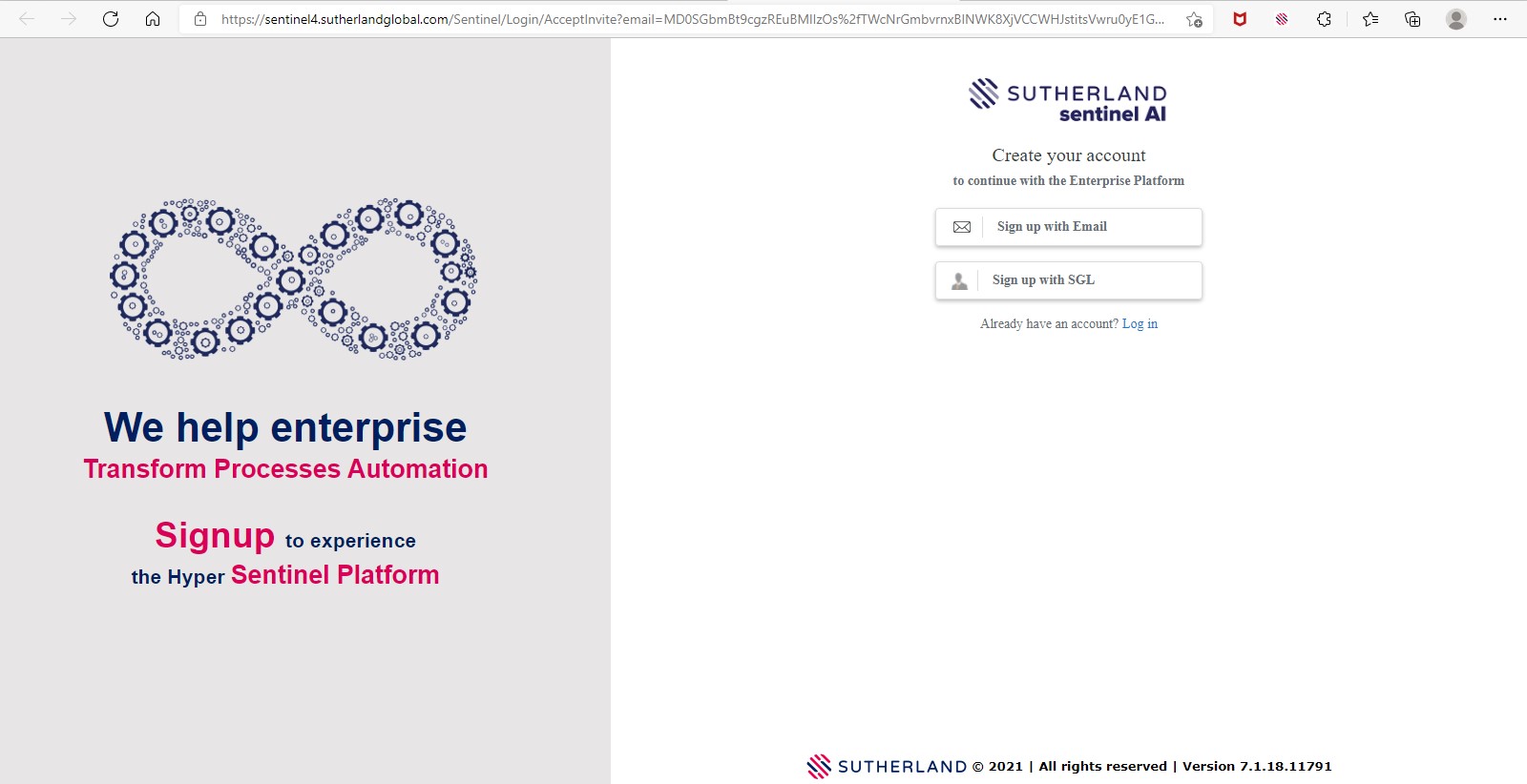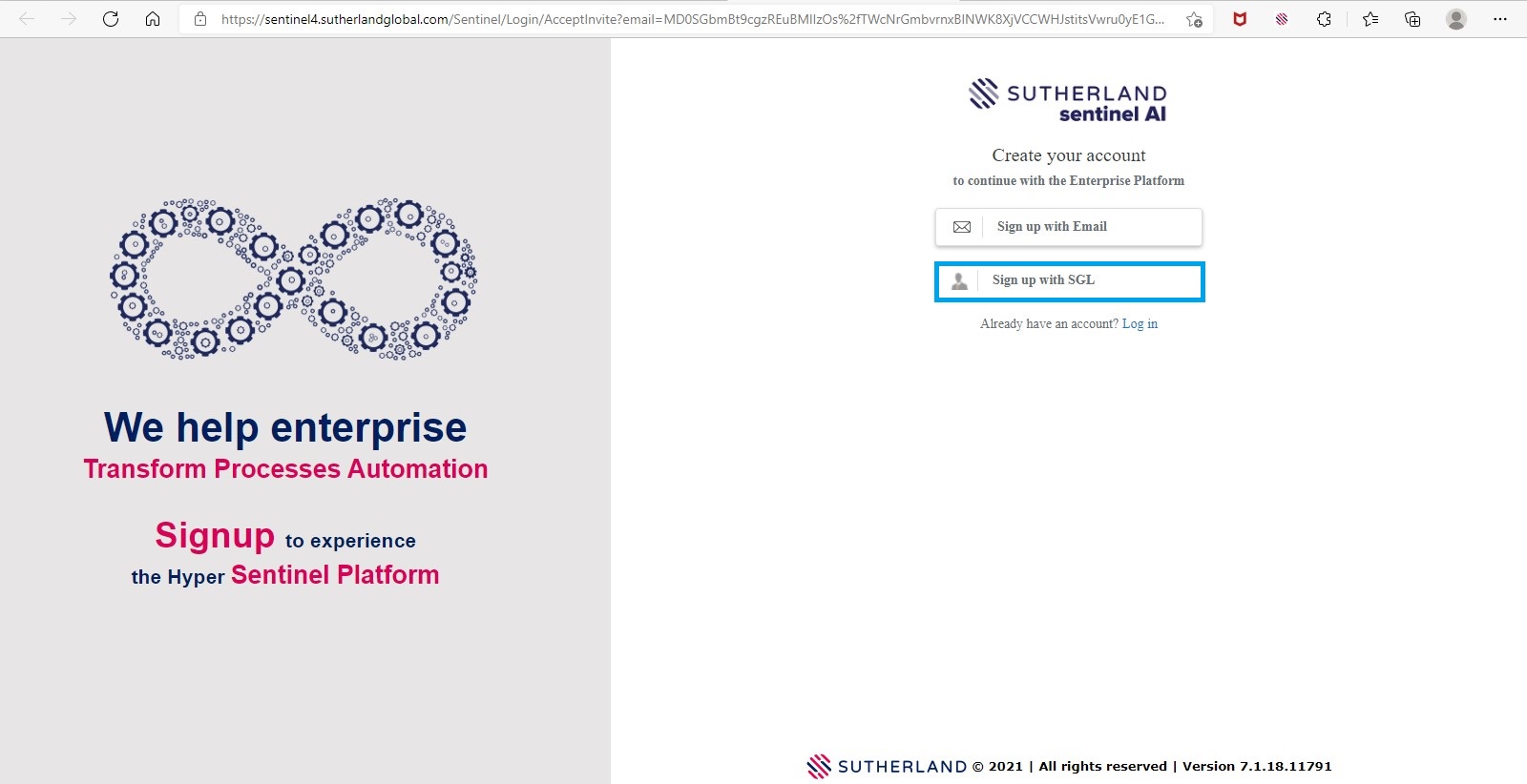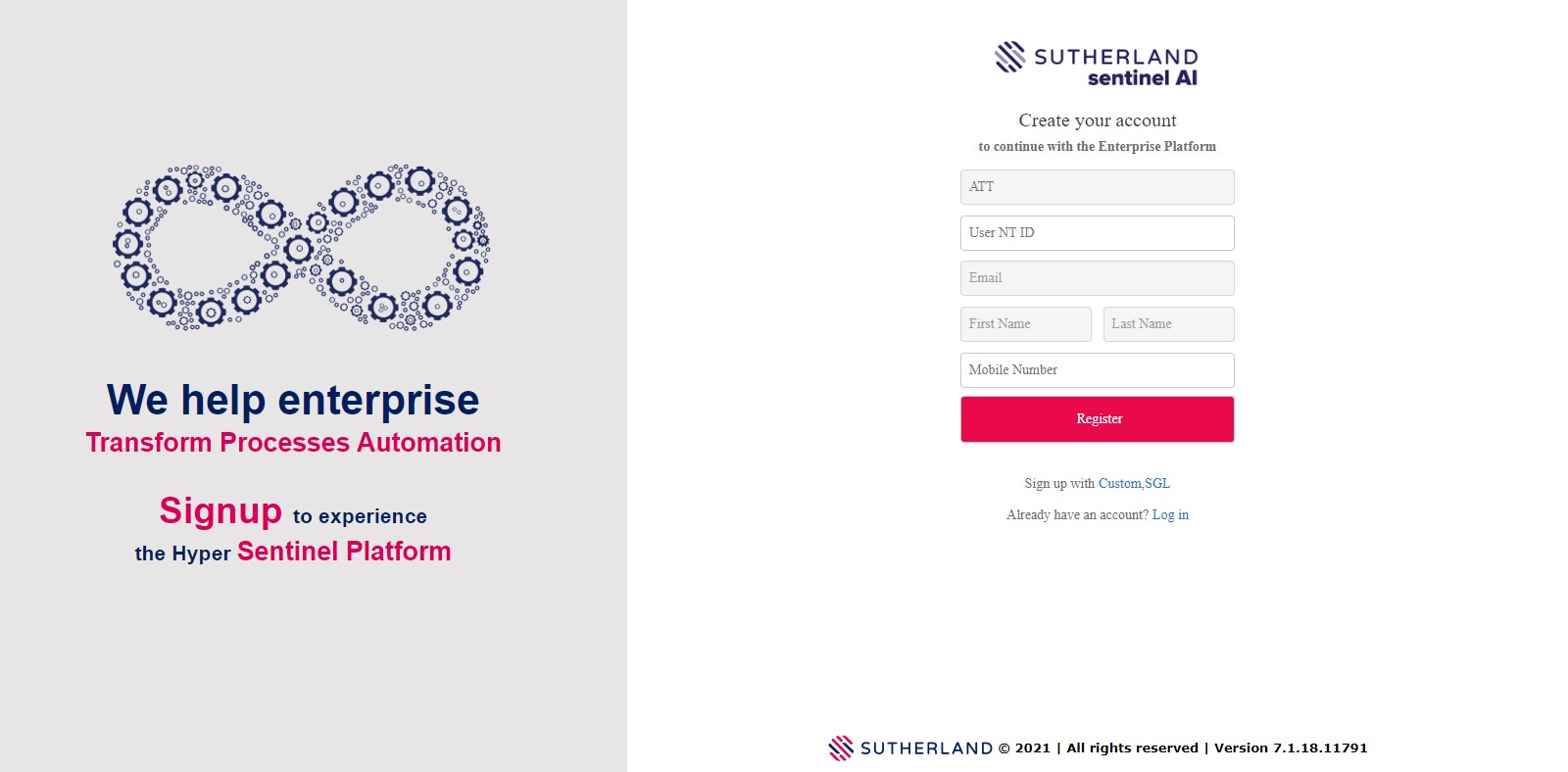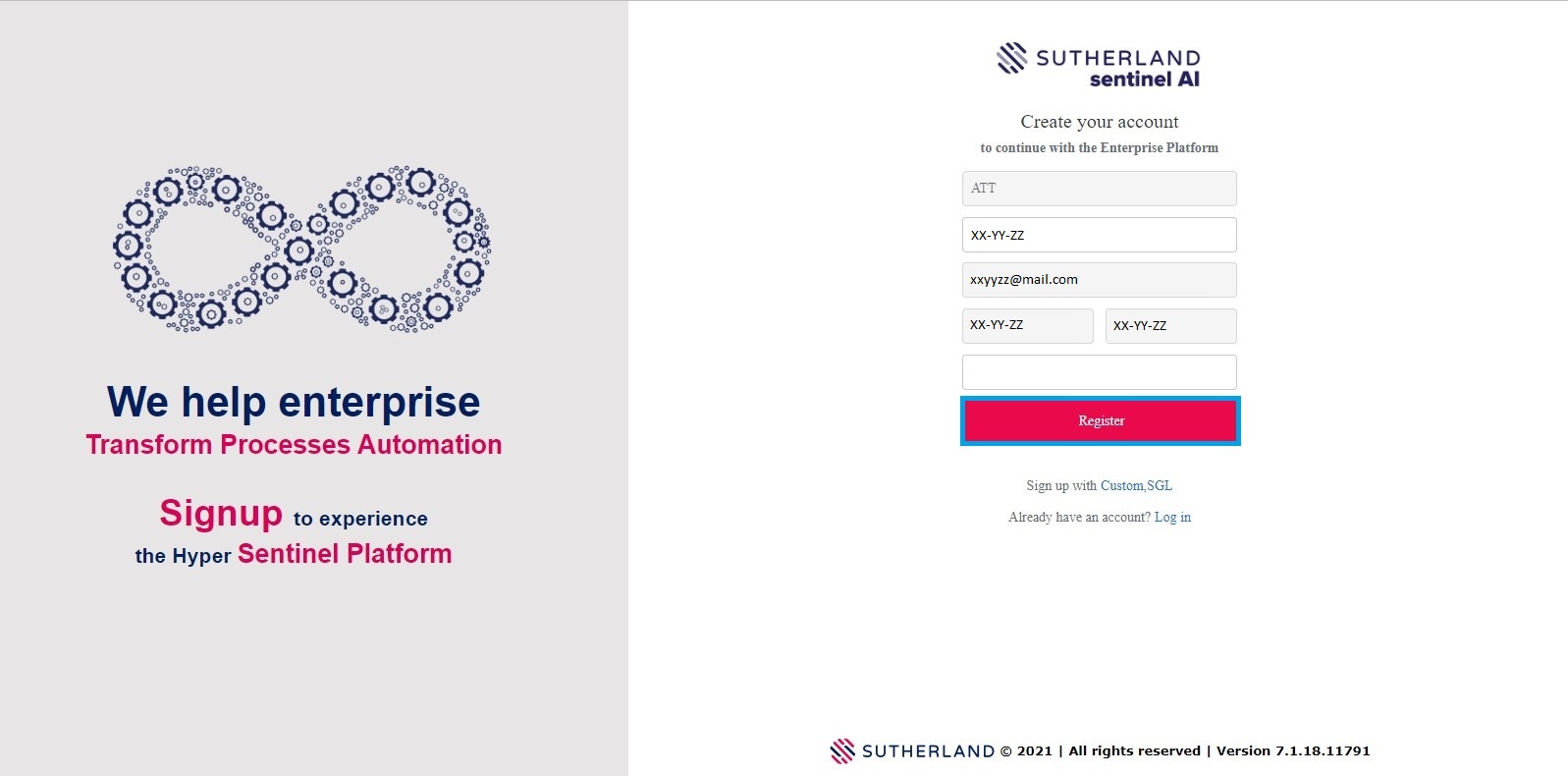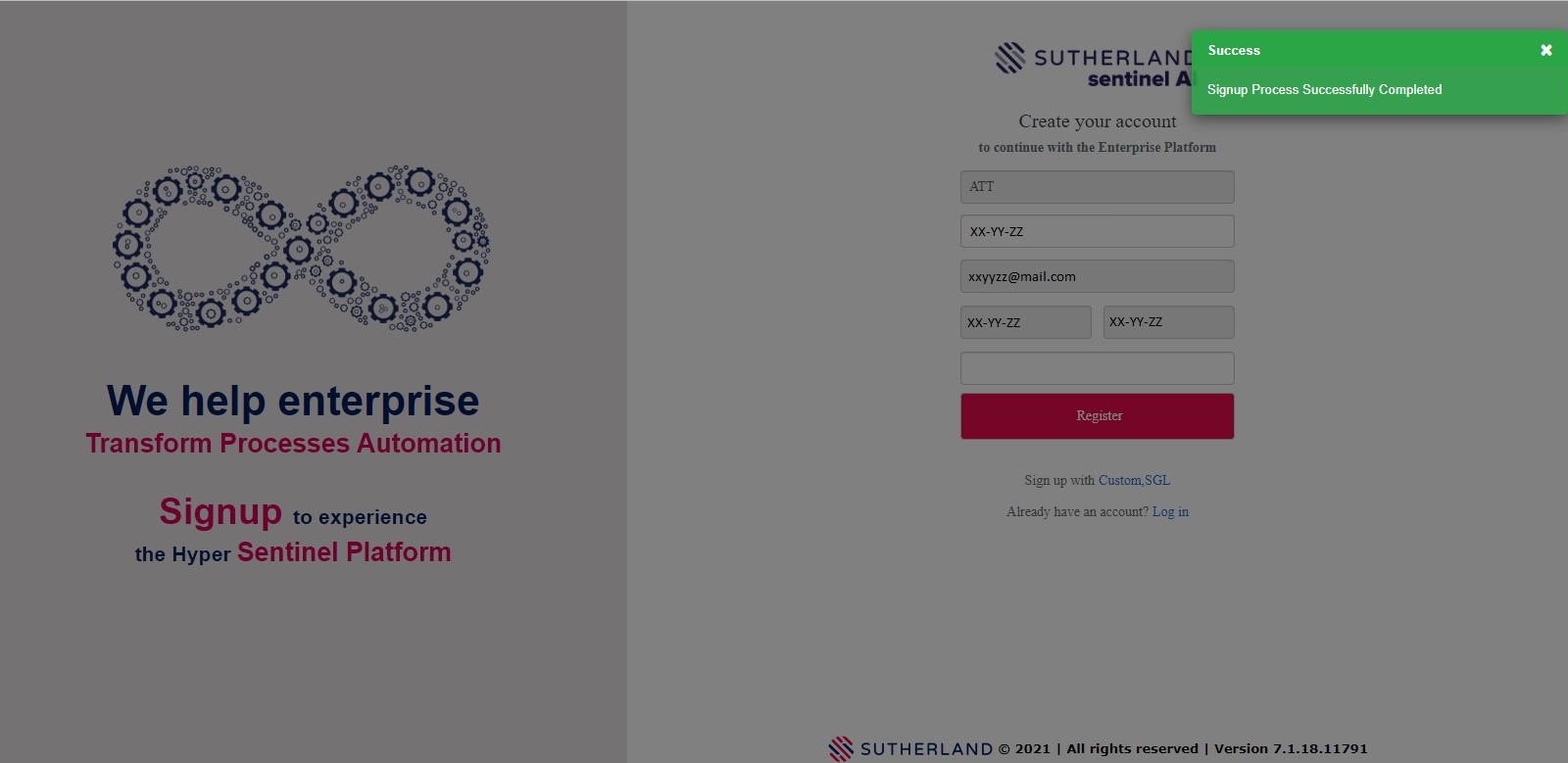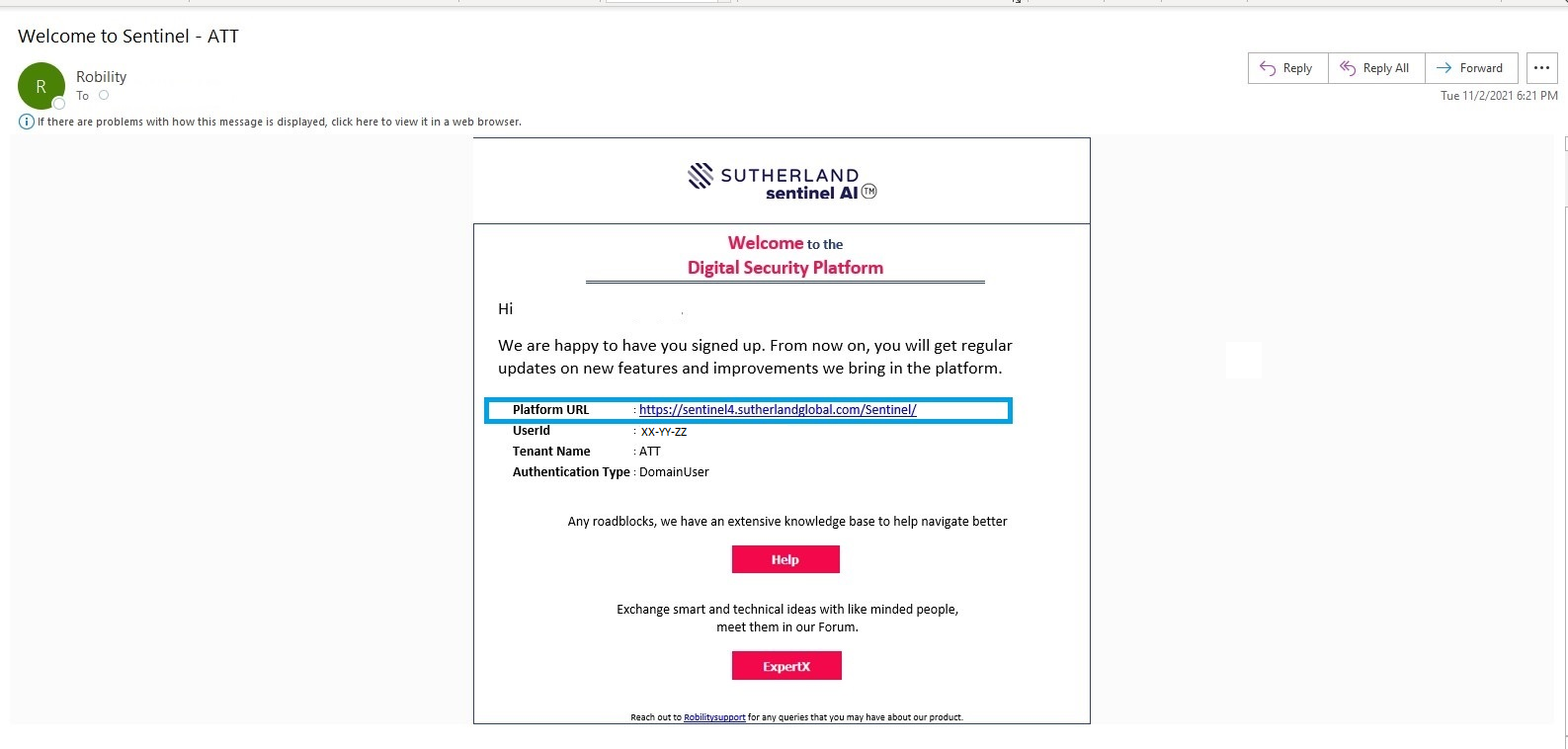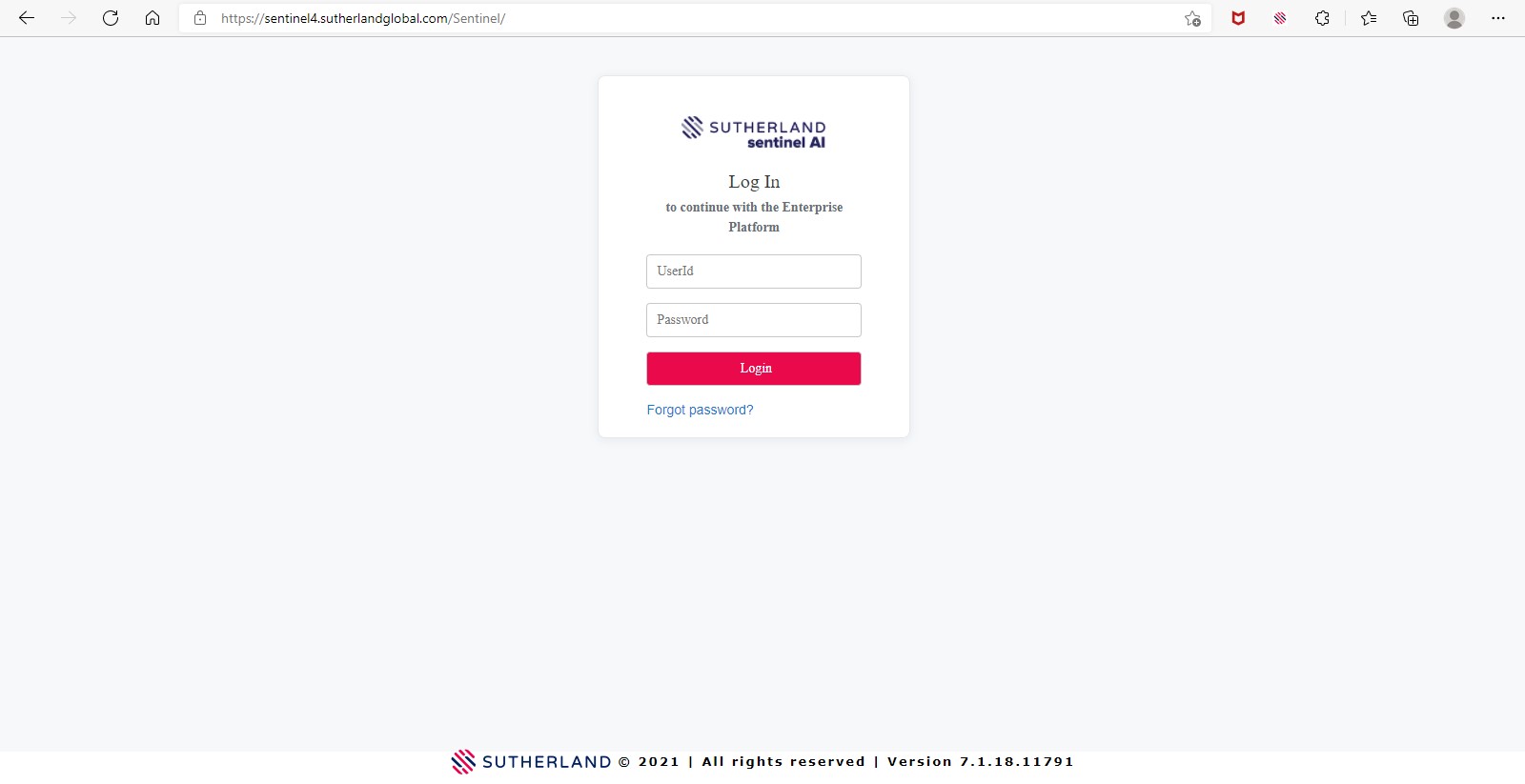Sentinel AI is built with security best practices to secure work from home.
Enables real-time monitoring of employees, secure sensitive information by masking and enhance productivity of employees. Driven by AI to auto detect anomalies.
How to sign up to the platform?
The users will be sent an email invite to join the Sentinel cloud platform. The invitation can be sent only by Sentinel.AI platform users.
Click on the “Accept invite” button to register in the platform.
On Clicking the invite button, Sign in options to the platfrom will be shown.
Click on “Sign up with SGL” to continue with the sign-up process.
Note: This option is applicable only to Sutherland users. All other users please choose Sign-up with email and complete the registration process.
On clicking it, you will be re-directed to the sign-up page.
Enter the user NT ID in the first field and automatically the other fields gets updated automatically.
Once done, click on the ” Register” button.
On clicking on the register button, the user will get an success message on the screen.
Figure 7
On completing the sign up process, the user will receive another from Sentinel.AI Platform
Click on the link given in the mail to continue logging in to the platform.
Figure 8
Now, it re-directs you to the sentinel platform.
Log in with NT ID and Password.