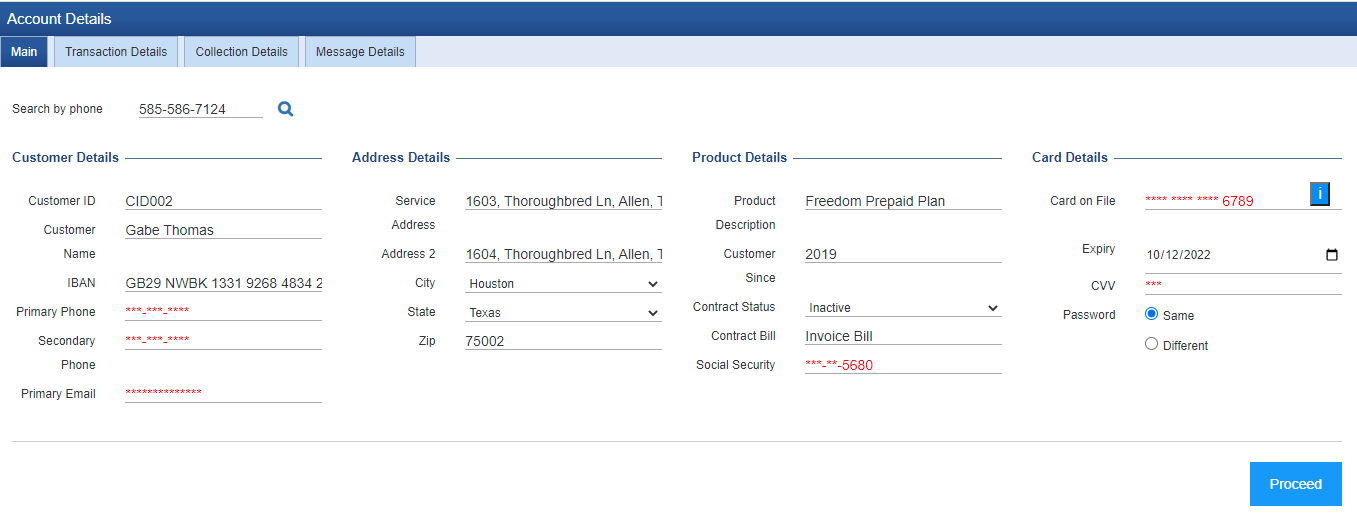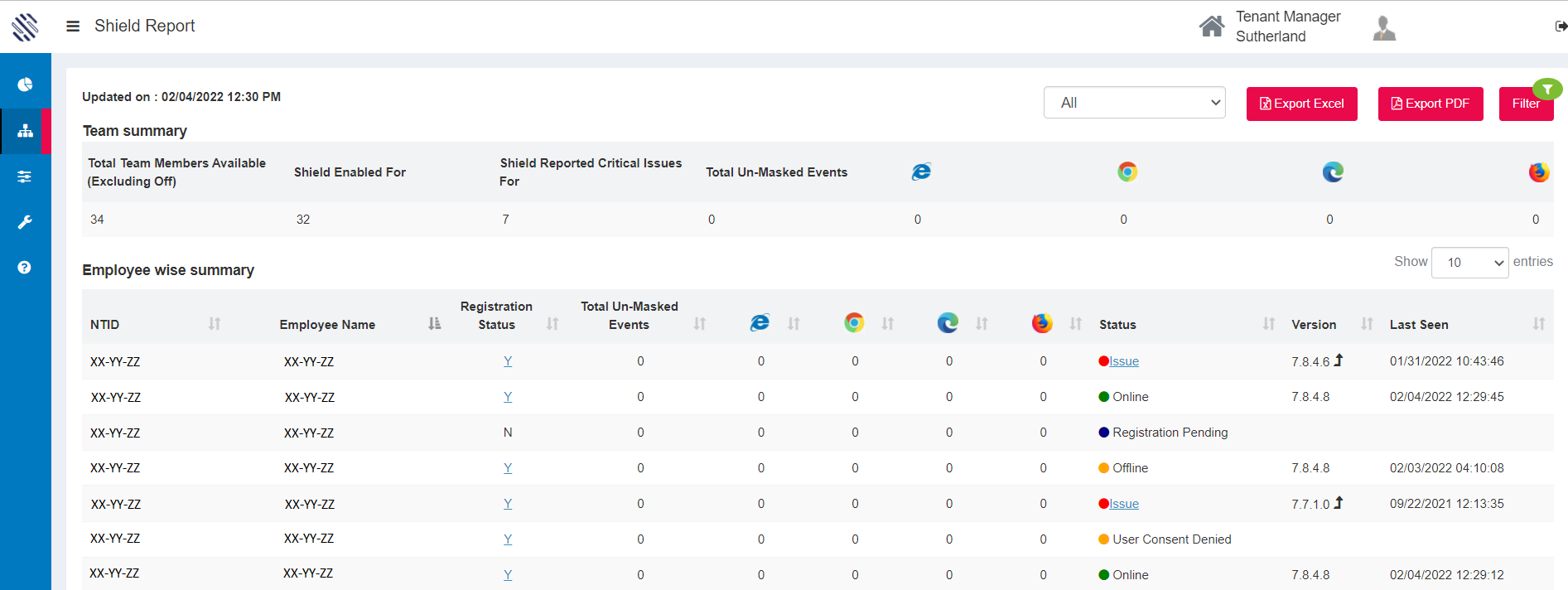To test the masking and un-masking function offered by the Sentinel Shield we have created a sample webform which takes input as phone numbers. Here is the URL and sample phone number for testing.
URL: https://robility.sutherlandglobal.com/Oracle/form.html
Phone Numbers:
585-586-7123
585-586-7124
585-586-7125
585-586-7126
585-586-7127
The browser supported by Shield are.
- Google Chrome
- Internet Explorer
- Microsoft Chromium Edge
- Firefox
When searching by phone number masking will be enabled on the output.
- Complete masking will be enabled on Primary Phone, Secondary Phone, Primary email and CVV fields.
- Partial masking will be enabled on Social Security, Card on file fields.
- Un-masking button will be available in Card on file field.
- Un-masking event – If the user clicks on the un-mask button then an audit trail is captured and sent to the platform.
Pre-Requisites for Shield:
- All the four browsers are to be installed in the machine before installing Sentinel.
- Firefox must be installed in protected mode in the default C:\Program files\Mozilla\Firefox path.
Reporting
There are two ways by which a Supervisor can check the list of un-masking events made by agents on shift.
- Email Alert – There is an Un-masking alert that is sent out by the platform in 30-minute intervals.
- Shield Report – Provides a detailed view for supervisors who can login to the platform and see the list of un-masking events made by agents on shift.
- Option to export report to Excel and PDF is also available.