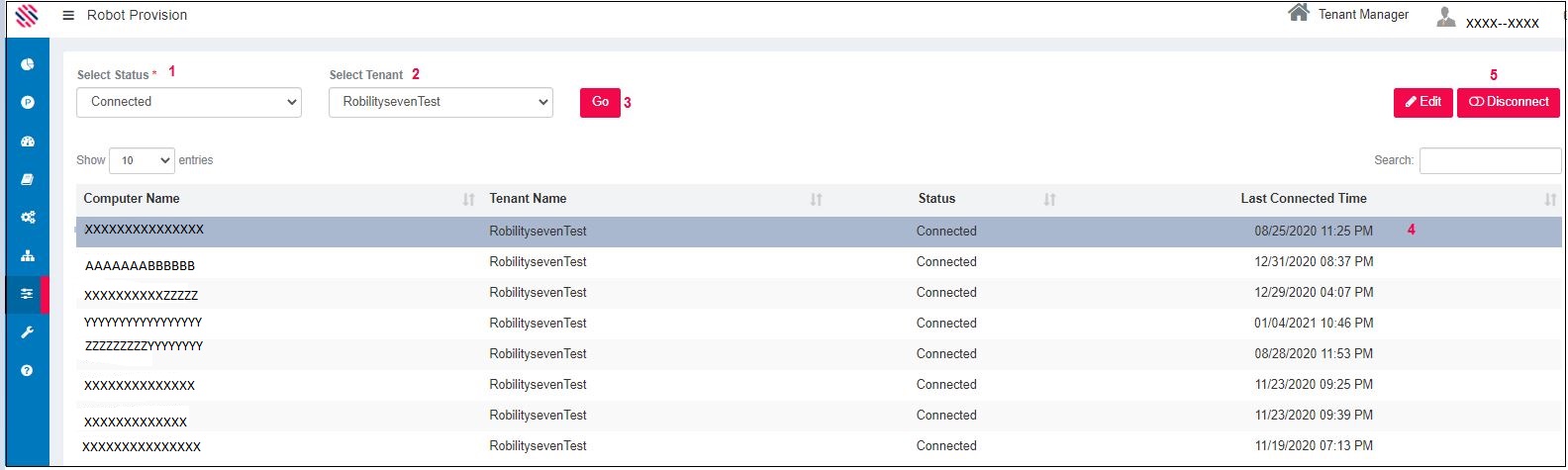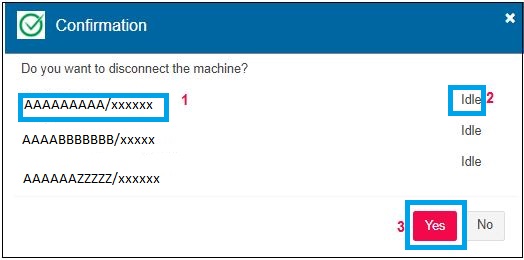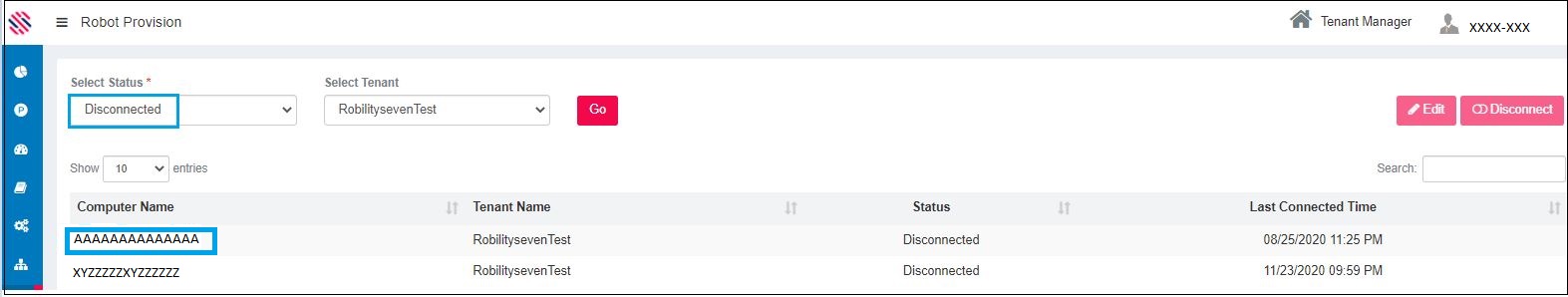The process of disconnecting machines is explained in this section.
To access the module use the left-hand menu bar.
Figure 1
Asset Management à Provisioning à Robot Provision
(1) Select the connected machines in the Select Status Field.
(2) Select the Tenant.
(3) Click on the Go button.
(4) Click on the row containing the connected machine to select the same.
(5) Click on the Disconnect button.
Figure 2
(1) The Machine name and Username, along with the Status(2) will be displayed in the confirmation message. Upon choosing (3)Yes, the machine will be successfully disconnected.
Note : If multiple machines are assigned to one Computer, all will be disconnected, as seen in the above example.
Figure 3
One will get a reiterating message.
Figure 4
It will not remain in the Connected status in the robot provision grid. But the aforementioned machine will be in the disconnected state and will reflect as such.
Figure 5