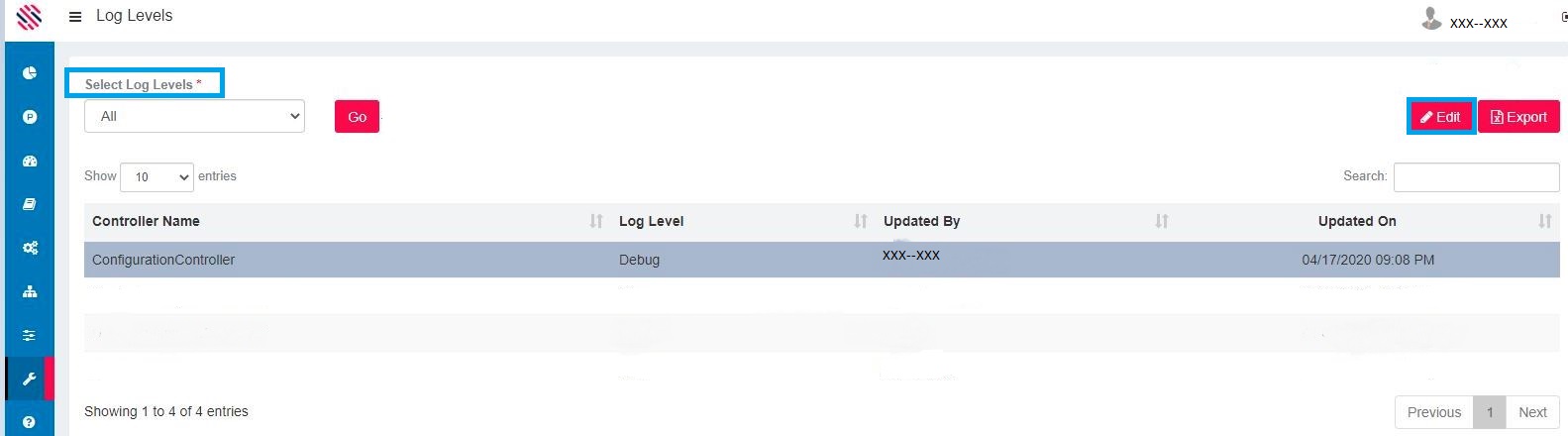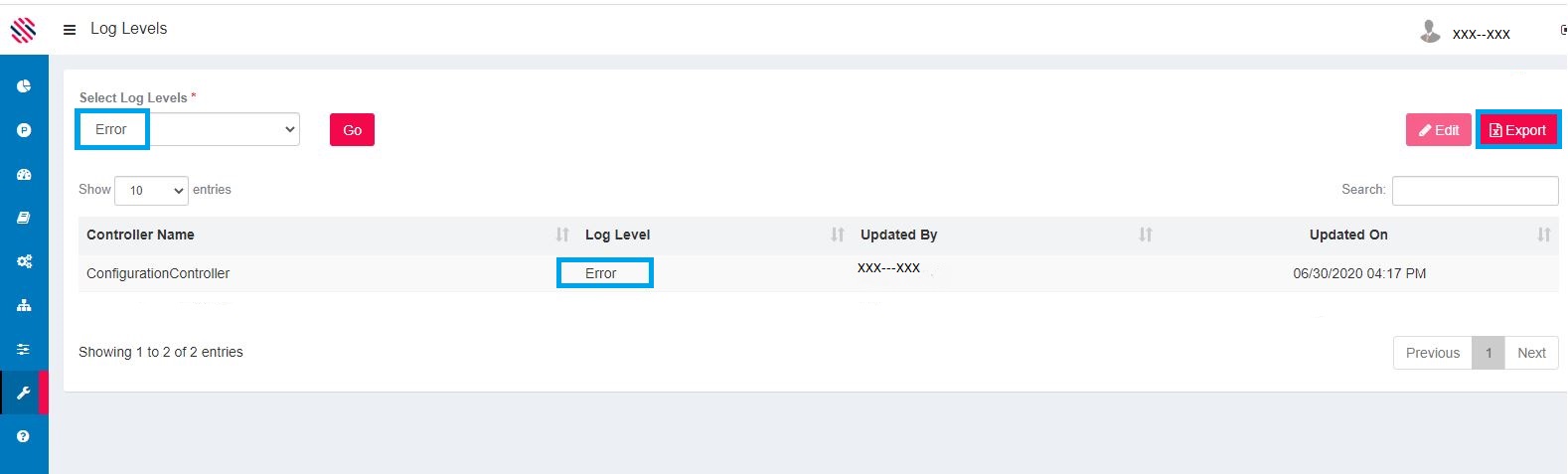One can re-set or change log levels using this menu.
To access the module use the left-hand menu bar.
Figure 1
Administration-->Product Management-->Edit Log Levels
Select the Log Level from the dropdown and click on the Go Button. Upon clicking and selecting the controller name which needs to be edited, the Edit button will be enabled. Click on it.
Figure 2
Proceed to Change the Log Level by selecting another level from the dropdown and click on the Update button.
Figure 3
The log level has been changed from debug to Error. Similarly, one can Export the required selection.
Figure 4
Release date