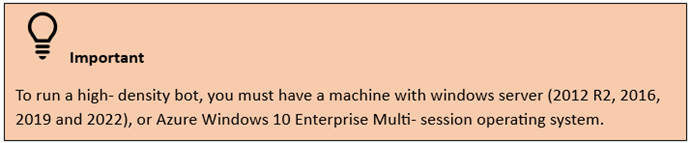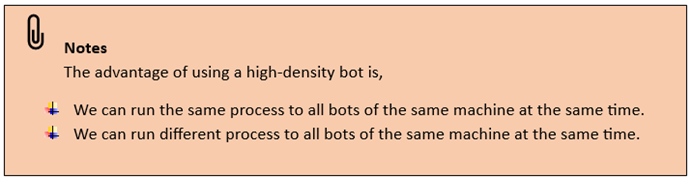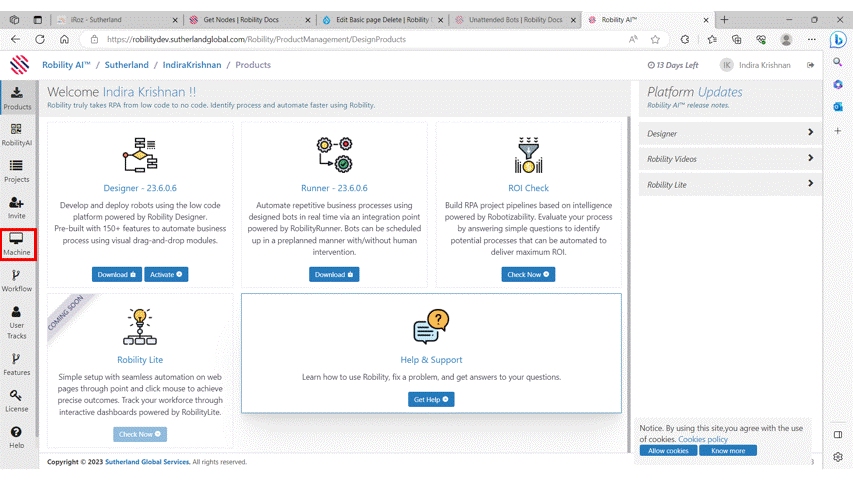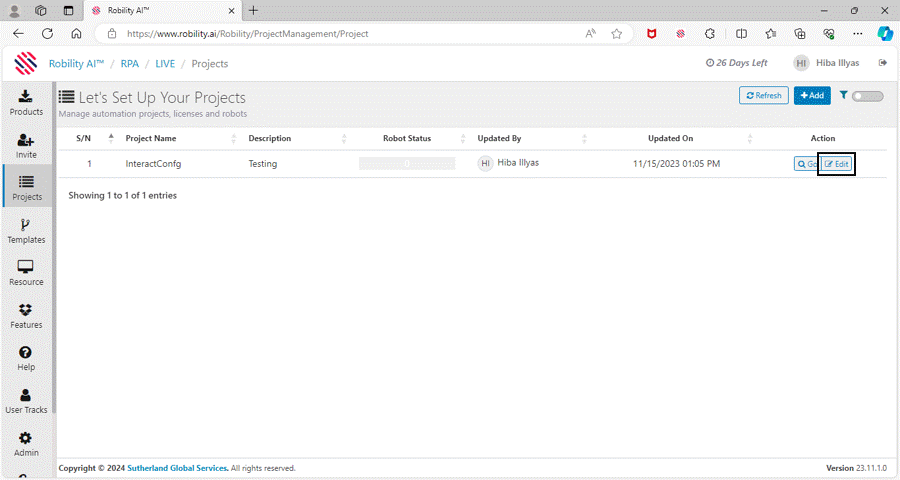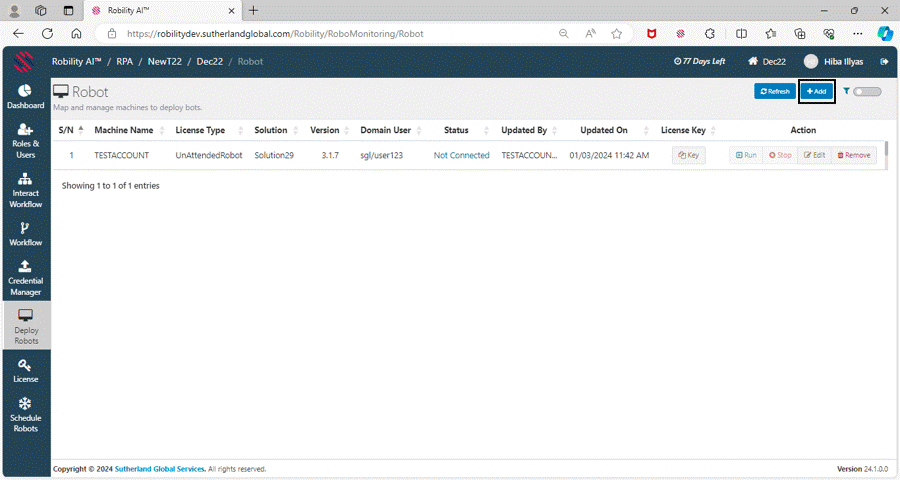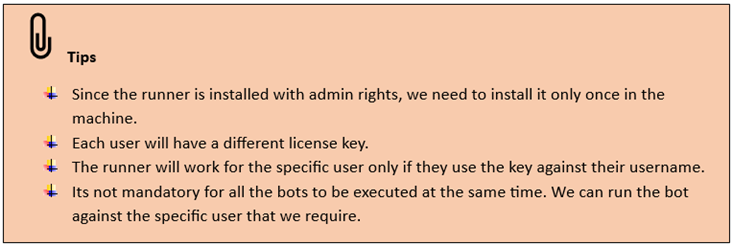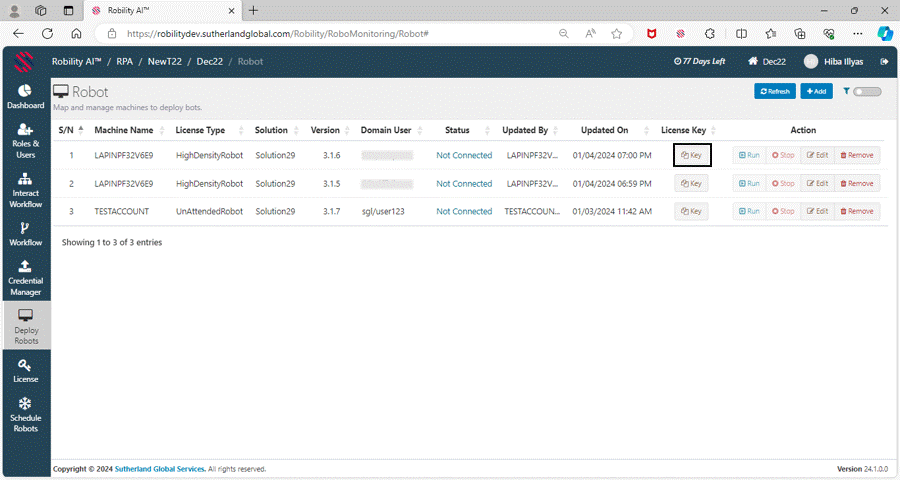A high-density bot uses a single windows server machine to perform many automations
concurrently in different user sessions. A high-density bot uses only the unattended bot
deployed to the same machine with multiple users.
To use the high-density, we need to add the required machine in manager and add the
users for that respective machine in which the bot has to run.
Follow the below steps to see how a high-density bot is added to a machine and
how the users are added to the same machine.
Adding a high-density bot
1. Login to manager
2. Click on Machine from the menu bar.
3. Click on add from the top right.
4. Select high density bots from the drop down and choose the number of licenses
required.
5. Fill in the mandatory details and click on save.
Once we add a machine to the manager and assign a high-density bot to it, we
now have to move to the project and add the users for that machine.
Navigate to projects and edit the license
1. Navigate to projects from the main menu.
2. Click on edit against the project and see that the number of licenses is same
as the number of licenses added to a high-density bot while adding a machine.
3. Click on save to update the licenses.
Adding multiple users to the same machine
within a project
1. Click on go against the project.
2. Click on robot from the left menu bar.
3. Click on add from the top right and fill in the required details.
4. While adding the user, fill in the user credentials and click on save.
5. To add another user, click on add again and add another user.
6. Repeat the process to add all the users to the machine.
Connecting an assigned bot to the runner
1. Copy the key from manager.
2. Paste the copied key to runner and click on connect.
3. Once we click on connect, the runner will get connected, receive the bot
request and run the same.
Once the manager is connected to the runner, it receives the workflow and
runs in the machine under the specified username. To run a bot with a different
username in the same machine, copy the key specific to that username and
connect it to the runner.