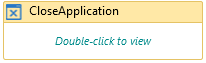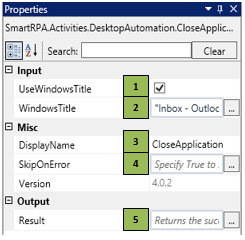CloseApplication
When to use the CloseApplication activity
When you want to close an application during runtime, the close application activity is used.
Figure 1
|
Activity Name |
Picture |
|
CloseApplication |
|
|
Figure 1.1
|
S.no |
Description |
|
1 |
Clicking on the checkbox enables you to enter the data in the specified window |
|
|
2 |
It contains the title of the required window |
|
|
3 |
Displays the action that the activity performs in the workflow |
|
|
4 |
Specify whether to continue executing the workflow even if the activity fails |
|
|
5 |
Define a Boolean to validate if the activity is completed successfully. |
![]() Applications can be triggered with the correct application name appended with the extension.
Applications can be triggered with the correct application name appended with the extension.
Drag a CloseApplication activity and connect under the ConsoleClick to close the outlook application once the meeting request has been sent. Refer Figure 1.3.
- Double click the activity and click on the dotted option to choose the window and the application that needs to be closed from a list of active windows.
Figure 1.2
The aforementioned scenario uses the OpenApps, WindowExist, WindowStatus, SelectItem, TypeText, ConsoleClick and CloseApplication activities to perform the operation.
Figure 1.3