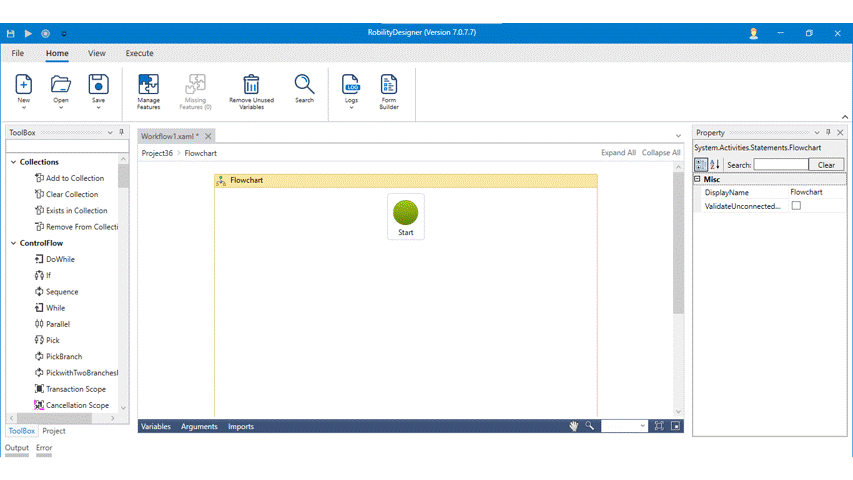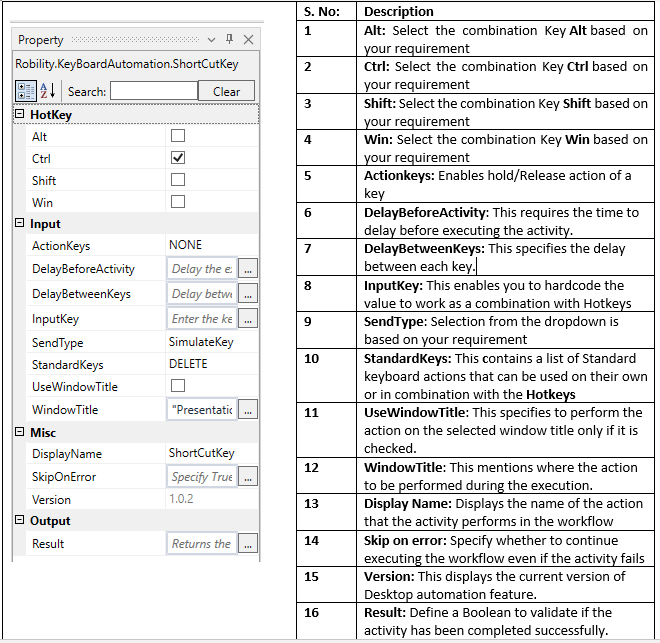ShortcutKey:
The ShortcutKey helps you to navigate an application easily and execute the command corresponding to the hotkey. Many applications have shortcuts that help a human perform vital tasks like Save, Print, Close, etc., instead of having to navigate the menus/toolbar of the application, you can add ShortcutKey activity to your workflow to replicate the key combinations that are required.
How to use Shortcutkey?
1. Open a project.
2. Search for ShortcutKey and drag and drop it to the workflow.
3. Double click on the activity and select the window title.
4. Then select the keys which you want to function and select the options from the drop-down.
Technical Reference:
Version
7.0.7.7