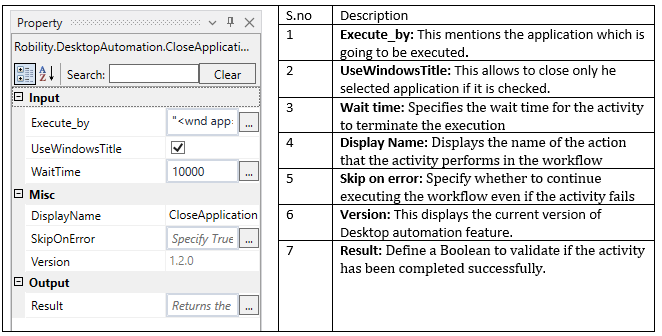Close Application:
When you want to close an application during runtime, the close application activity is used.
How to use close Application?
1. Open a project.
2. Search for Close application activity and drag and drop it to the workflow.
3. Double click on the activity and select active application.
4. Hover on the application where you wanted to close the application and click on it.
5. Execute the workflow and the selected application will be closed.
Technical Reference:
Version
7.0.7.6