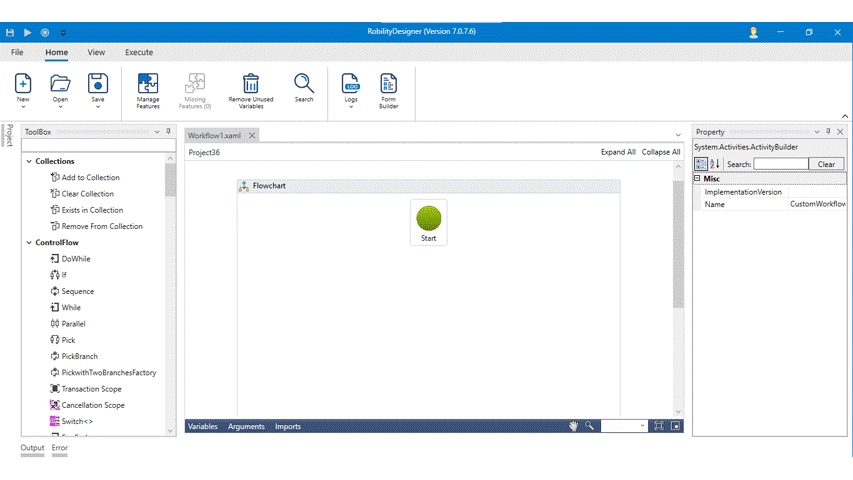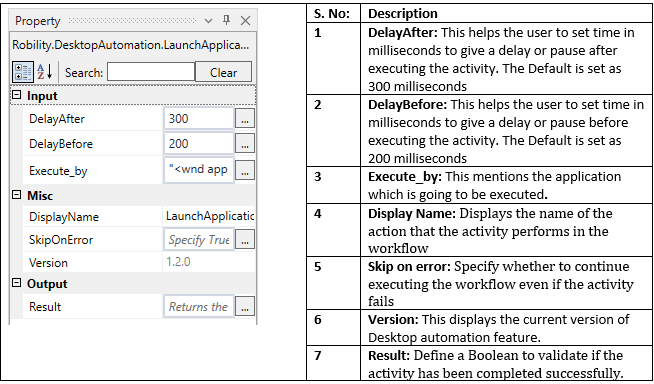Launch application:
This activity helps you launch an application residing in the system or in the indicated server.
How to use launch application?
- Open a project.
- Search for launch application and drag and drop it to the workflow.
- Double click on the activity and select active application.
- Now, hover on the application which you need to open and click on it.
Technical Reference:
Version
7.0.7.6