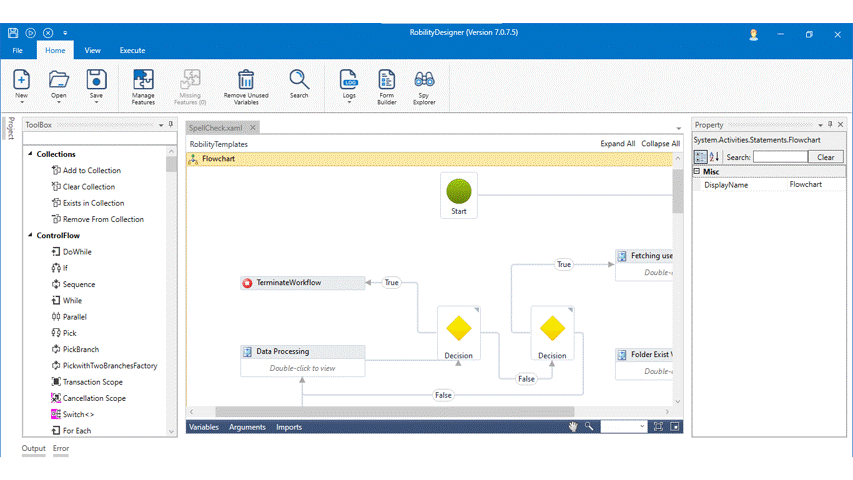The Search option avails the user in three ways – Add Activity, Search by Display and Search by Variable/Argument Name.
How to use search within the workflow?
- Open a project.
- Using the search option from the home menu, you can avail three ways to search.
- The add activity helps to add an activity to the workflow from the list of activities that are available in the designer.
- The Search by display name option shows the activity name’s that are available in the current workflow.
- The user can search by any Variable/ Argument name that is available in the current workflow.
Version
7.0.7.5