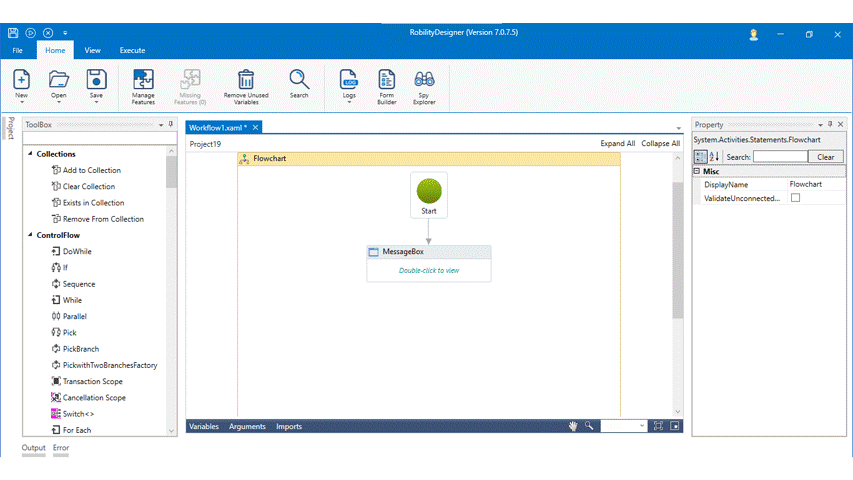The Remove Unused Variable option instantly clears all unused variables with a single click on the menu. Whenever there is an un- used variable or additional variable in the workflow, the user can remove the variable.
How to remove un-used variable?
- Open a project.
- Click on the activity or the Flowchart and select Remove unused variable option.
- Now, the unused variable has been removed from the workflow.
Version
7.0.7.5