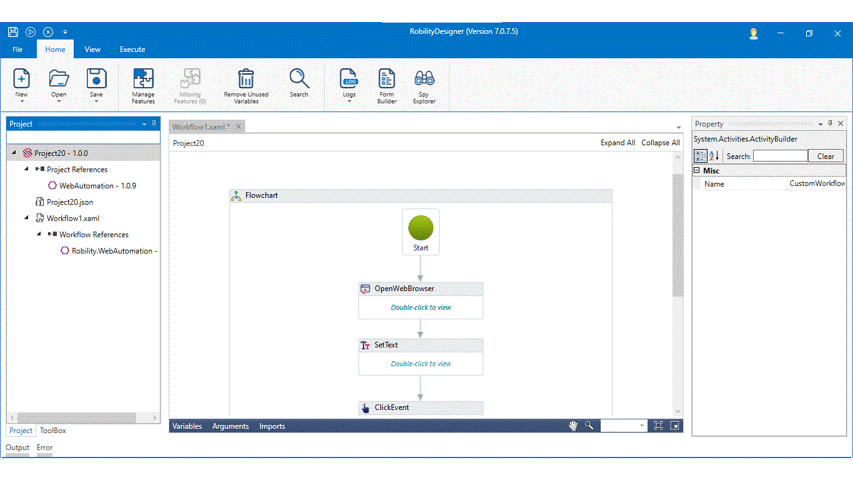Import Workflow- The import workflow helps the user to function the activity from one workflow to another workflow. This also makes time efficient.
How to import the workflow?
- Open an existing project.
- Right click inside the project tree view and select Import workflows
- Select the project and select the workflow which you want to import.
- Now, the workflow has been added to the project tree.
- Double click on the workflow name to add it into the designer interface.
Version
7.0.7.5