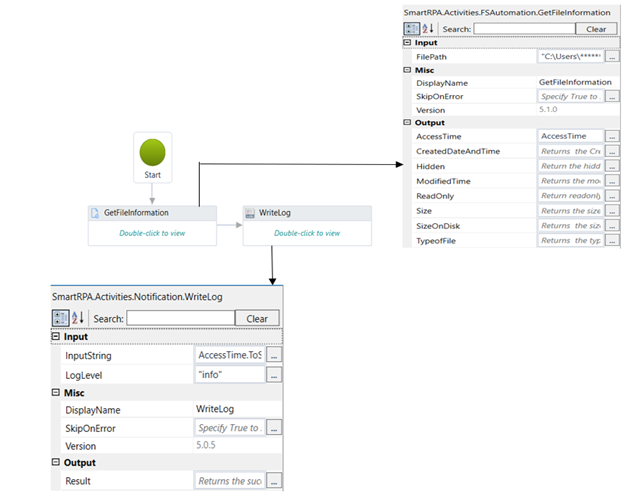The activity helps you to get the file information like size of the file, created date & time, when its modified time, file type and if it is in read only mode etc.
Technical Reference – It helps you to fill the property window
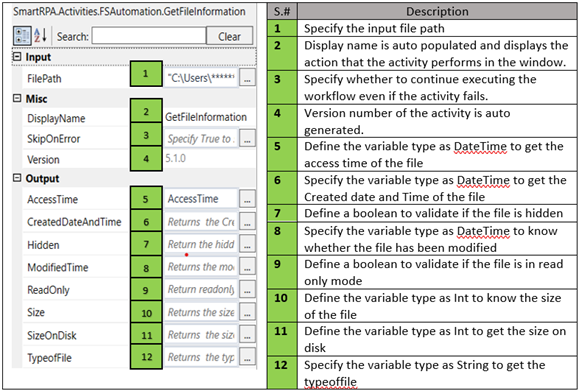
How to execute the activity
- Drag and drop the activity in to designer pane and connect to node
- Refer the technical reference to fill the property window. Here I want to know when the file was accessed. Hence, I had defined the variable type as DateTime(Enter the variable name and press ctrl q to automatically create the variable)to store the output.
- Drag and drop the write log activity to print the return value, provide the defined variable in InputString parameter and enter the log level as “info”. Now, execute the activity. Refer figure 1 for reference.
Figure 1