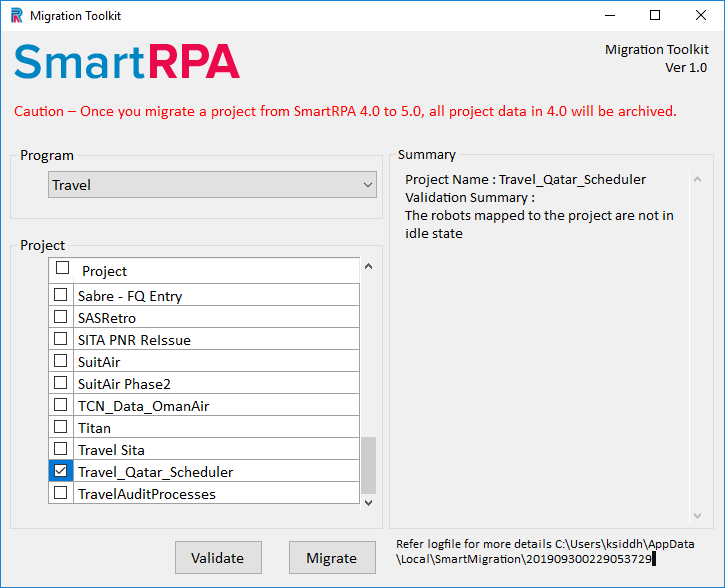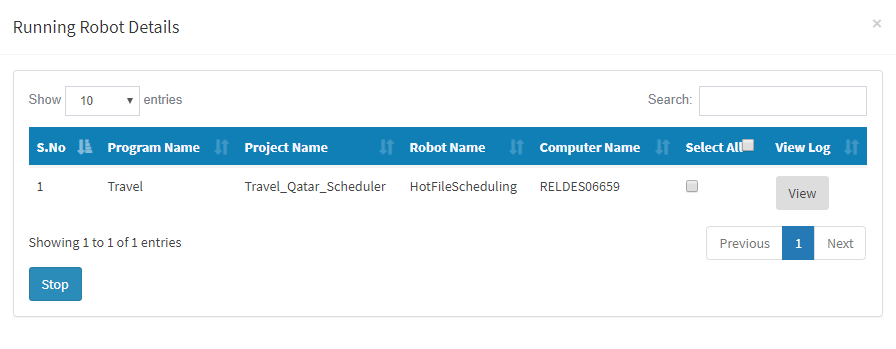This message is reported by the migration tool kit when the robot that is assigned to the project is in running state.In such a scenario, you should stop the robot assigned to a machine and move it to idle state before migrating the project from 4.0 to 5.0
Also make sure the transactions pertaining to the project is not in locked status.
Instructions to stop the robot:
Robot Management à Robot monitoring à Search for the Project à Select the check box against the machine à Click Stop