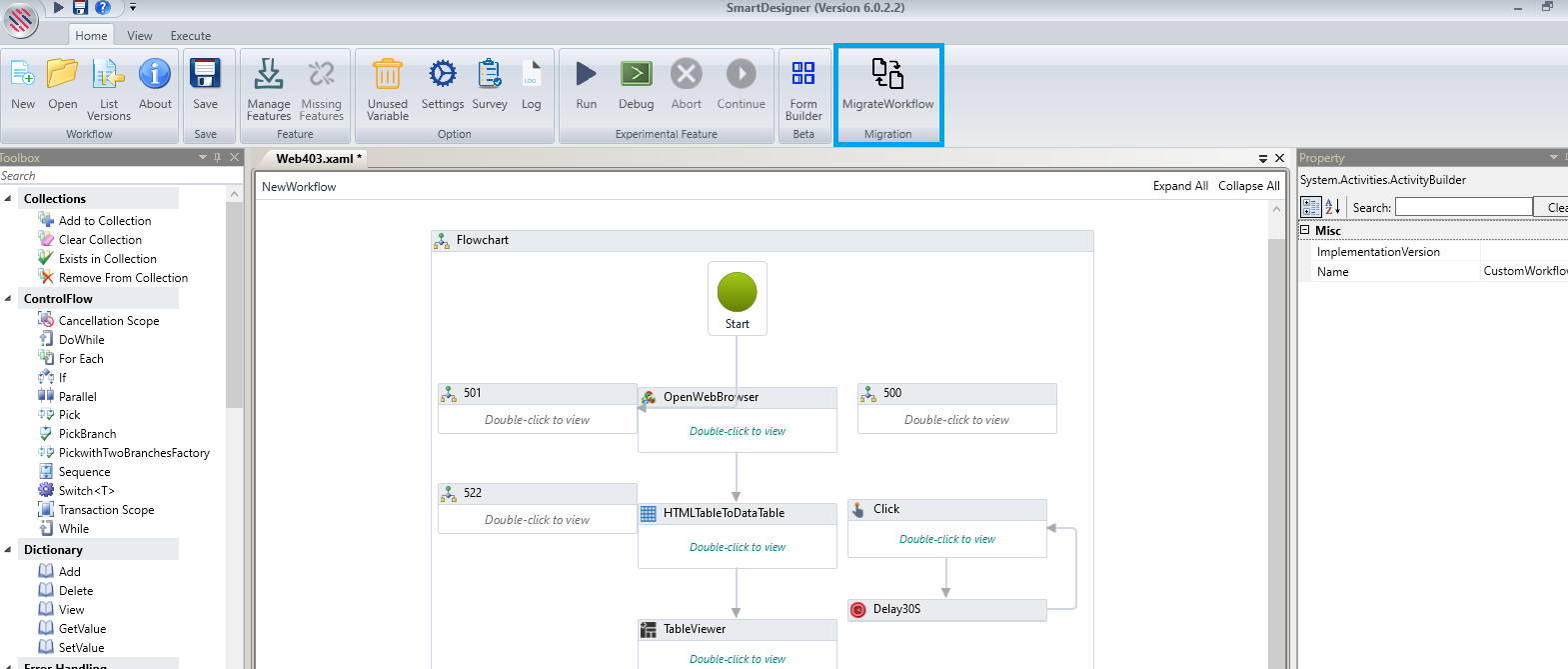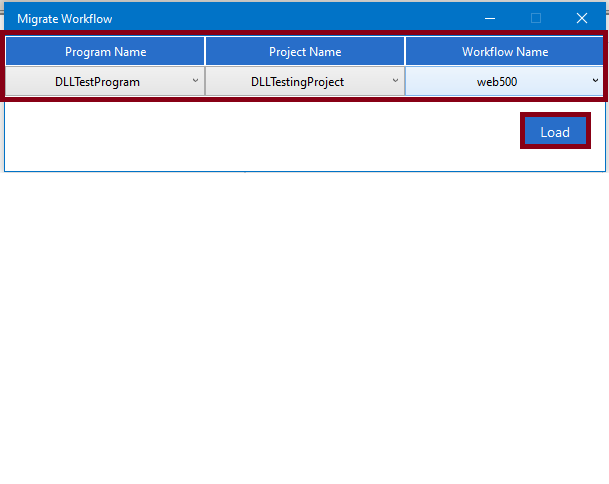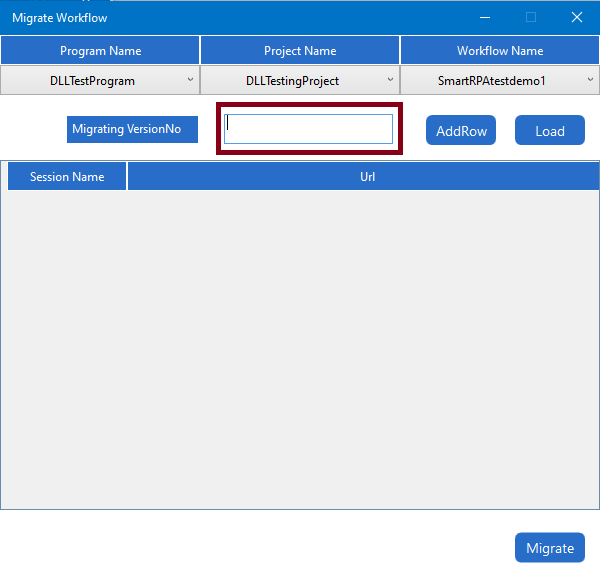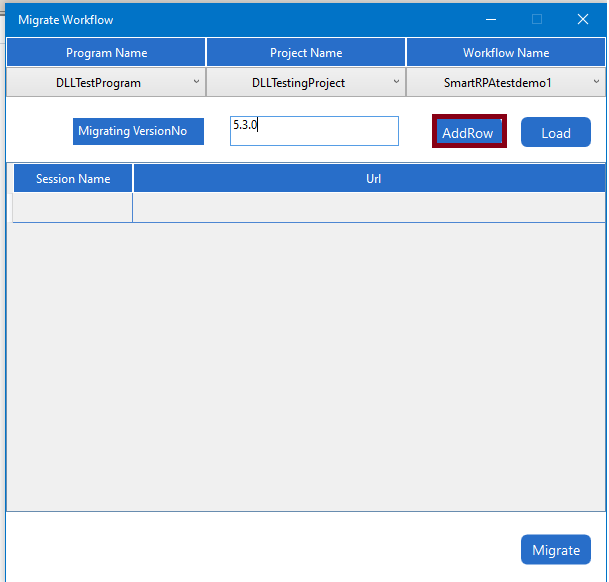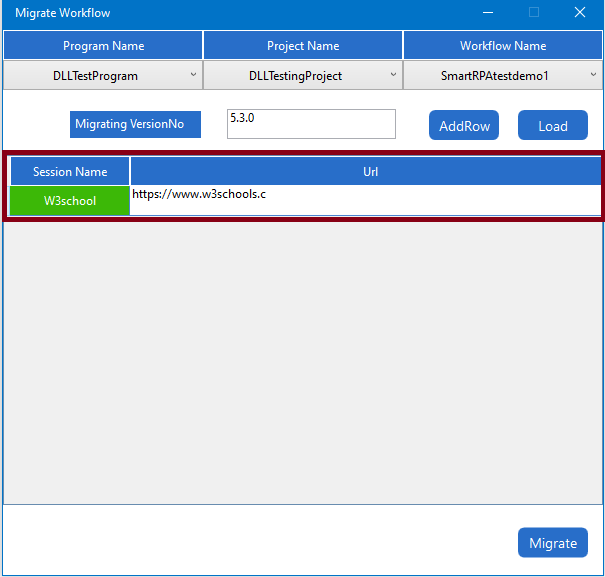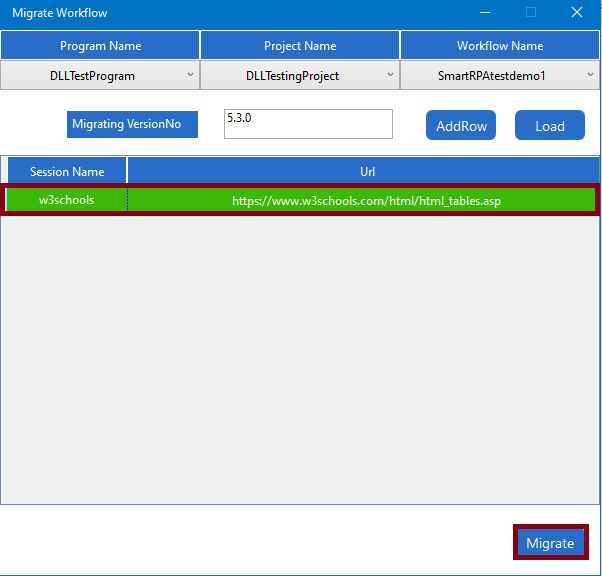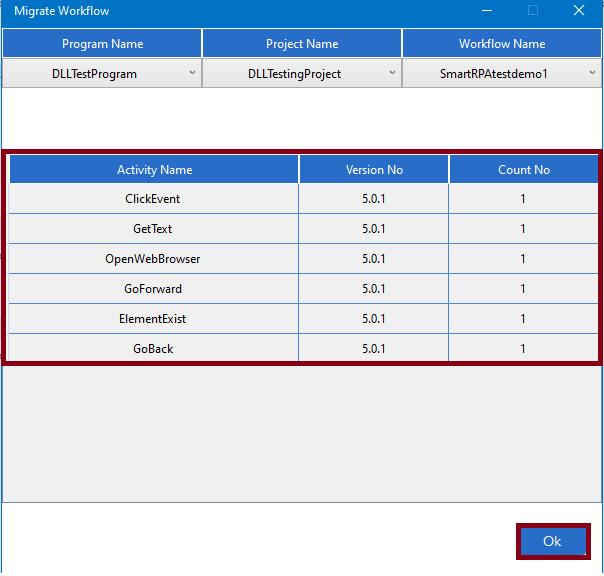This feature has been included to help the user to upgrade the activities in older versions of Web Automation to the newer version of Web Automation.
Note: The versions of Web Automation 4.0.1, 4.0.3, 5.0.0, 5.0.1, 5.2.2 can only be upgraded to the version 5.3.0 of Web Automation.
- Select the Migration Workflow option on the top to upgrade the feature.
- The Migrate Workflow tabular column appears on the screen.
- The program and project data will be set by default, it will be the program and project of the workflow that has been opened.
- Select the workflow from the “Workflow Name” drop down and click Load.
- Enter the Migrating version number (Newer version 5.3.0) to which the activities needed to be upgraded.
- Clicking on Add row option populates a field to enter the session name and URL.
- Enter the session name that has been used in the Web Automation activities and the URL in which the automation has been done.
Figure 5
- Select the Session name and URL detail created and click Migrate option.
- The created session name and URL can be deleted by selecting the row and clicking delete option.
- The activities get upgraded to the specified version (e.g., Latest version 5.3.0) and a summary is shown with the activities that had been upgraded and their respective versions.
- Click OK.
Figure 7
Release date
Version
5.3.0