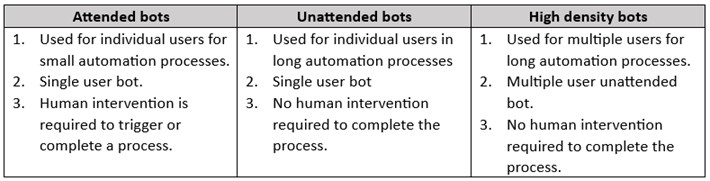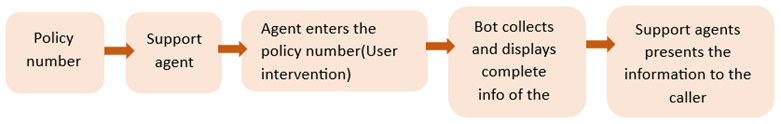The robots that are designed using the Robility designer can be assigned as an attended,
unattended or a high-density bot depending on the user and system requirement.
The following helps us to understand the difference between the three different types of
licenses.
Attended bots
These bots are used as a support system of an end-user, (Call center operator, insurance
desk, banking sector, data validation specialist and many more) to help them with small
repetitive tasks in specific parts of a process.
Attended bots helps in increasing the productivity of our work by assisting in repetitive tasks.
Let’s see an example of how attended bots function.
A customer calls an insurance company to get information of his policy details.
1. Support Agent receives the policy number and goes through the details of the
client.
2. They require more information for the details enquired by the client and hence
triggers the software bot.
3. The attended bot collects all the information related to the policy number and
displays the complete information to the support agent.
4. The support agent finds it easier and gives all the information regarding the policy
number to the caller.
Here the user intervention happens when the support agent enters the policy number
in the software bot.
Unattended bots
These bots are used for long process automation, and this does not require any user
intervention to complete the process.
Unattended bots help in daily repetitive tasks and gives more time for the employees to
concentrate on other important tasks. An unattended bot is already scheduled in manager
and when the system is on, the bot keeps running in the backend at the scheduled time.
An unattended bot is scheduled to fetch the attendance details of the employees for the
entire process for that day.
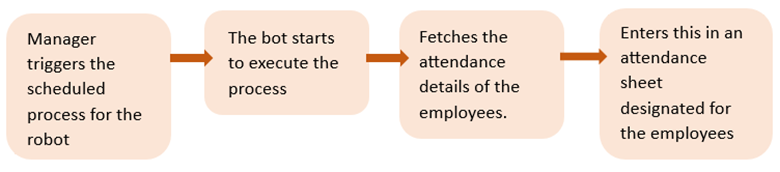
1. Manager triggers the unattended bot at the scheduled time.
2. Execution of the unattended bot begins to run in the backend.
3. The unattended bot navigates to the portal and fetches the attendance details of all
the employees.
4. Returns the result by entering the details in an attendance form for the employees.
Here the unattended bot gets all the required attendance details and gets more time for
the employee to do other important tasks.