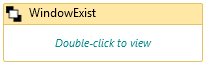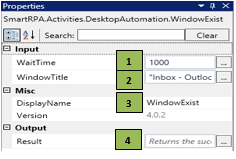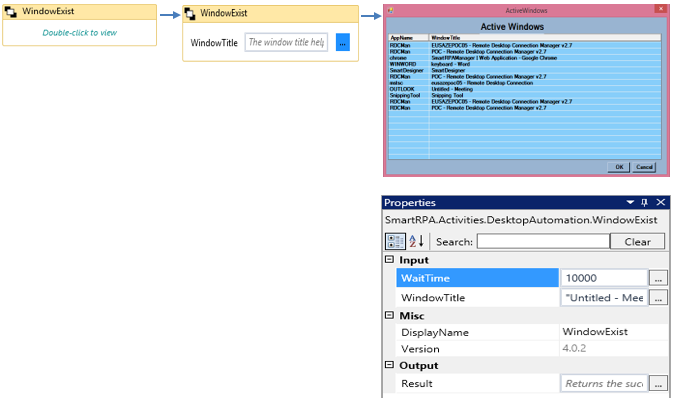WindowExist
This activity helps you realize if an activity is active, by checking if the window/application exists.
Figure 1
|
Activity Name |
Picture |
|
WindowExist |
|
|
Figure 1.1
|
S.no |
Description |
|
1 |
Specify the wait time for the activity to terminate the execution |
|
|
2 |
It contains the title of the required window |
|
|
3 |
Displays the action that the activity performs in the workflow |
|
|
4 |
Define a Boolean to validate if the activity is completed successfully. |
![]() WaitTime should be specified in milliseconds.
WaitTime should be specified in milliseconds.
![]() Activity: The WindowExist activity helps you verify if the application is active/launched.
Activity: The WindowExist activity helps you verify if the application is active/launched.
Drag a WindowExist activity and connect under the OpenApps activity.
- Double click the activity and click on the dotted option to choose the window and the application that is required to be verified for existence from a list of active windows
- Add the chosen wait time in the WaitTime field (WaitTime value is in Milliseconds.)
Figure 1.2
Release date
Version
v4.0.2