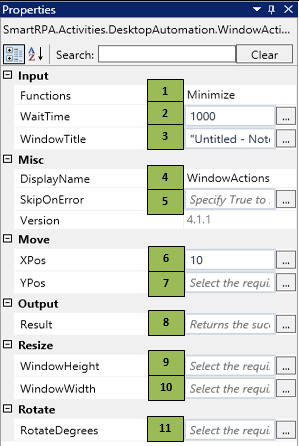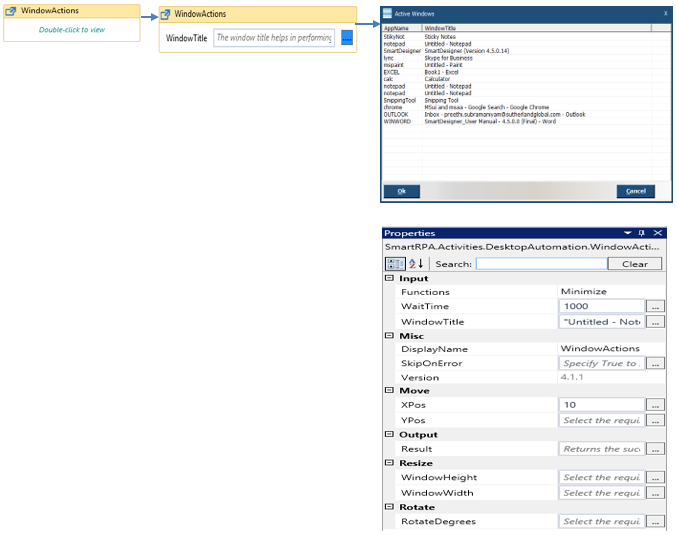WindowActions
When to use the WindowActions activity
This activity is used to perform actions such as maximize/minimize and restore a window during run-time.
Figure 1
|
Figure 1.1
|
S.no |
Description |
|
1 |
Specify the action that needs to be performed by choosing from the options |
|
|
2 |
Specify the wait time for the activity to terminate the execution |
|
|
3 |
It contains the title of the required window |
|
|
4 |
Displays the action that the activity performs in the workflow |
|
|
5 |
Specify whether to continue executing the workflow even if the activity fails |
|
|
6 |
Specify the X position to move the line item that is to be actioned |
|
|
7 |
Specify the Y position to move the line item that is to be actioned |
|
|
8 |
Define a Boolean to validate if the activity is completed successfully |
|
|
9 |
Set the Window Height as per the requirement |
|
|
10 |
Set the Window Width as per the requirement |
|
|
11 |
Set a degree at which the rotation is required to take place. |
Illustration
Drag a WindowActions activity to print the stored data and connect under the WindowActions activity.
Double click the activity and click on the dotted option to choose the window and the application that is required to be maximized.
Add the chosen wait time in the WaitTime field (WaitTime value is in Milliseconds.)
Figure 1.2