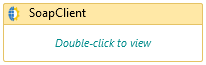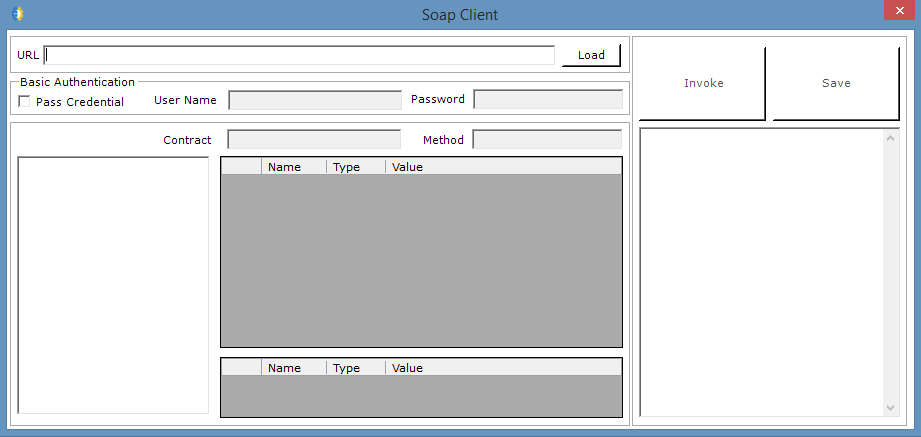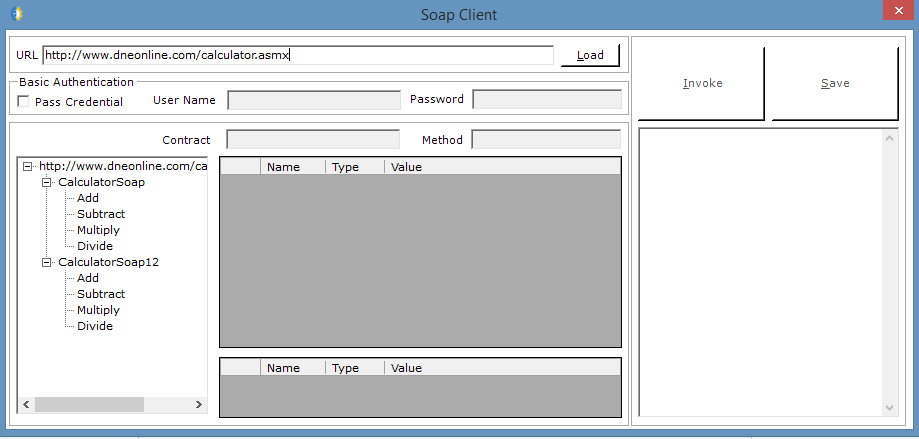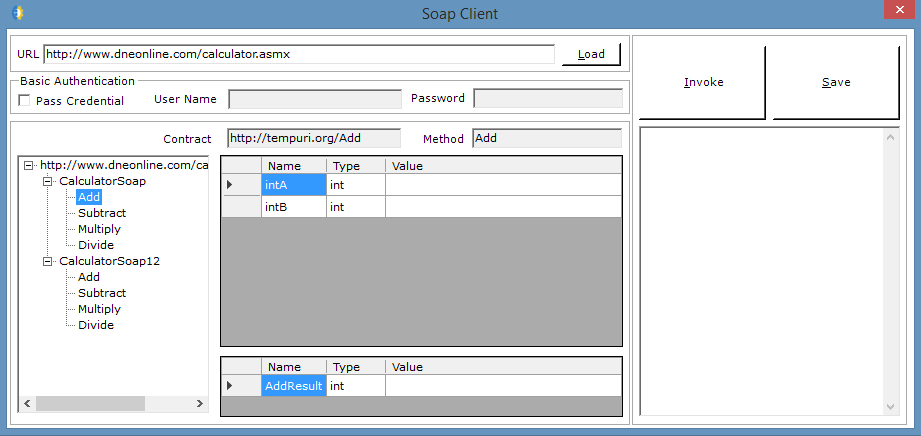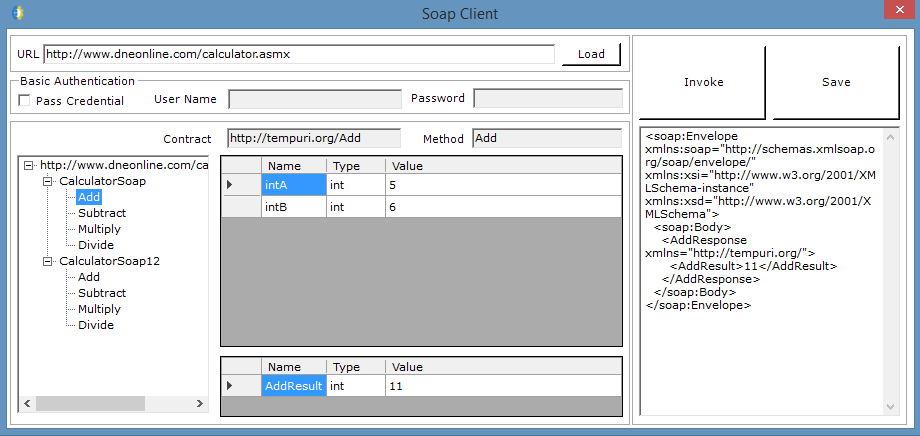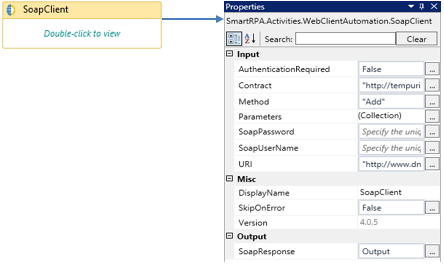The WebClient automation feature enables the user to invoke third-party methods with both SOAP and REST services. The feature provides the accessibility to invoke and execute methods that provide results and can be utilized for further processing in the cycle.
SoapClient
When to use the SoapClient activity
This activity helps you invoke a web method and communicate the result.
Figure 1
|
Activity Name |
Picture |
|
SoapClient |
|
Illustration
![]() Activity: The SoapClient is a webclient feature which helps the user invoke a method and retrieve the results through execution by providing the required parameters and communicating the result to various applications.
Activity: The SoapClient is a webclient feature which helps the user invoke a method and retrieve the results through execution by providing the required parameters and communicating the result to various applications.
Step 1 Drag a SoapClient activity and drop it onto the flowchart. A new form opens.
Figure 1.1
Step 2 Enter the webservice URL in the URL field and click Load. (Webservice consists of methods that can be invoked, and these methods are displayed when you click load.)
Figure 1.2
Figure 1.3
Step 3 Choose the method by double clicking on it.
Figure 1.4
Step 4 Enter the appropriate inputs under the parameters that are required to execute the method. Click Invoke.
Figure 1.5
Note: The Username and Password field should be filled if the web service requires the credentials.
On clicking the Invoke option, the method executes, and the result gets loaded as shown in the figure above.
Step 5 Click the Save option to export the parameters to the activity.
Figure 1.6
Figure 1.7